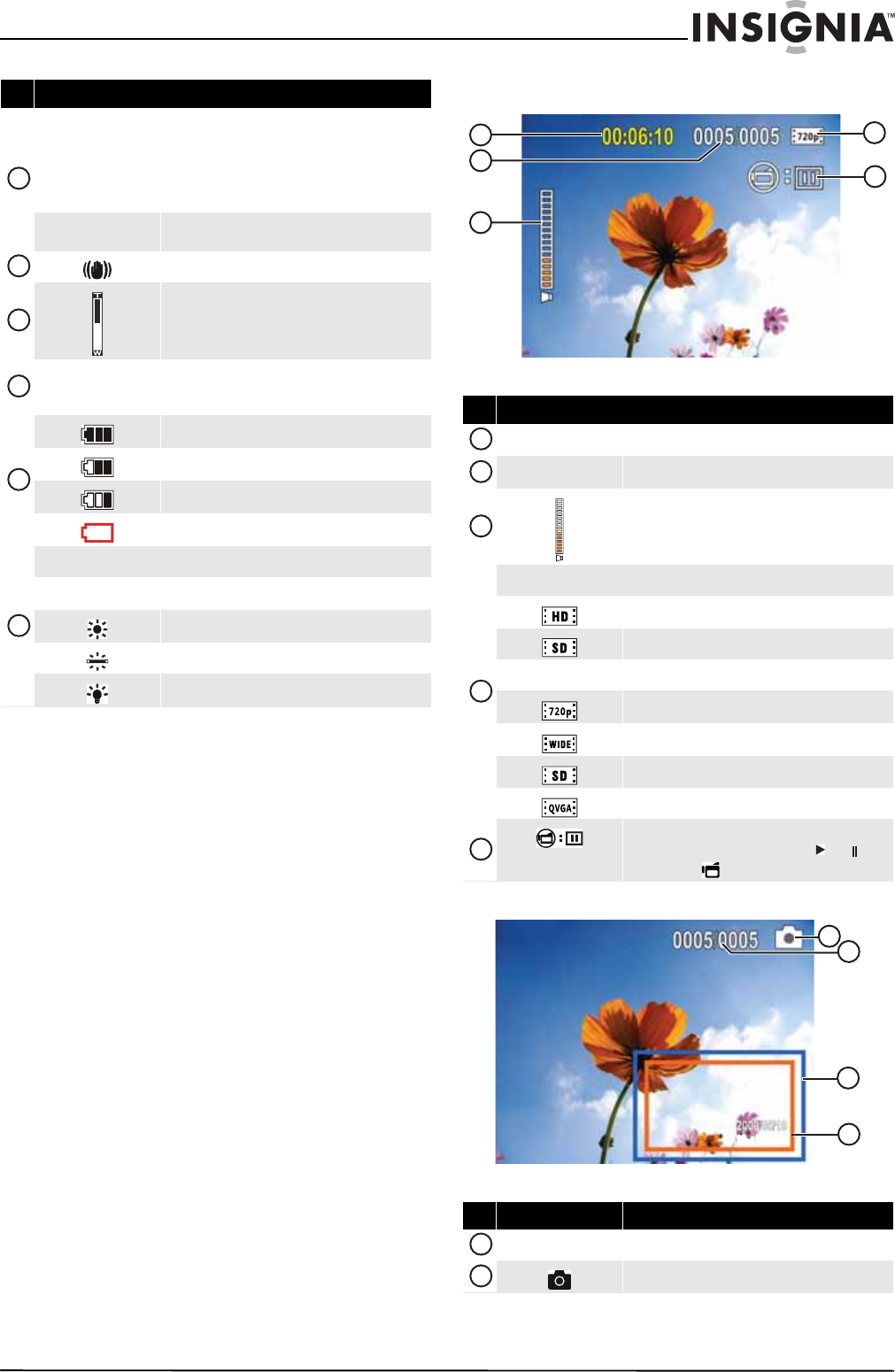
5
720p HD Digital Camcorder
www.insigniaproducts.com
LCD playback mode icons
71
If a memory card is inserted, indicates the number of
pictures that can be taken at the current resolution
with the card’s unused memory.
If no memory card is inserted, indicates the number of
pictures that can be taken at the current resolution
with your camcorder’s unused internal memory.
00:06:10
Movie recording time remaining at the current
resolution
Stabilization
Zoom meter:
3x digital zoom
2009/05/19
1 : 00 PM
Date and time
Battery power full
Battery power medium
Battery power low
Battery power depleted
Color balance (Simple Mode off)
AUTO
Auto
Daylight
Fluorescent
Tung ste n
# Item
9
10
11
12
13
14
# Item
00:06:10
Movie playback time counter
005/005
Current number/total number of movies or pictures
Volume
Movie resolution (Simple Mode on)
HD
SD
Movie resolution (Simple Mode off)
HD 720p
SD wide
SD standard
QVGA
Indicates your camcorder is in movie playback mode.
The icon on the right toggles between and each
time you press .
# Item Description
005/005
Current number/total number of pictures
Indicates your camcorder is in photo playback mode
1
2
3
4
5
1
2
3
4
5
1
2
3
4
1:00 PM
1:00 PM
1:00 PM
1:00 PM
1
2


















