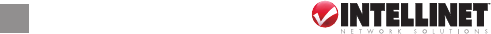
performance. Consider these guidelines when deciding where to place
the device.
• Place the converter in a fairly cool and dry location. (See Specications
for the acceptable temperature and humidity operating ranges.)
• Place the converter in a location free from strong electromagnetic
eld generators (such as motors), vibration, dust and direct exposure
to sunlight.
• Place the converter in a location with easy access to AC power.
• Place the converter on a clean, at surface that leaves at least 10 cm
(4 in.) of space at the front and rear of the device for ventilation.
• Afx the provided rubber pads to the bottom of the converter to protect
the case from scratches and prevent slipping.
NOTE: For mounting on a vertical surface, use the underside of the unit
as a template to measure and mark out the position of the holes on the
installation surface, then use two screws to mount the converter in place.
WARNING: Exercise caution if using power tools to install the device.
Also, because invisible laser radiation may be emitted from the aperture
of the port when no cable is connected, avoid exposure to laser radiation
and do not stare into open apertures.
Powering On the Converter
The converter uses an AC power supply: 100 – 240 V AC, 50 – 60 Hz. The
power supply automatically self-adjusts to the local power source and may
be powered on without having any or all LAN segment cables connected.
1. Plug the power cable directly into the receptacle on the rear panel.
2. Plug the power adapter into an available socket. NOTE: For international
use, you may need to change to an AC power adapter cord that has been
approved for the receptacle type and electrical current in your country.
3. Conrm that the PWR LED on the rear panel is lit, indicating power to the
device. If it’s not, check that the power cable is correctly plugged in.
Sample Application Diagrams
To effectively expand a Fast or Gigabit Ethernet network, position a pair of
converters back to back as illustrated in the examples that follow.
12


















