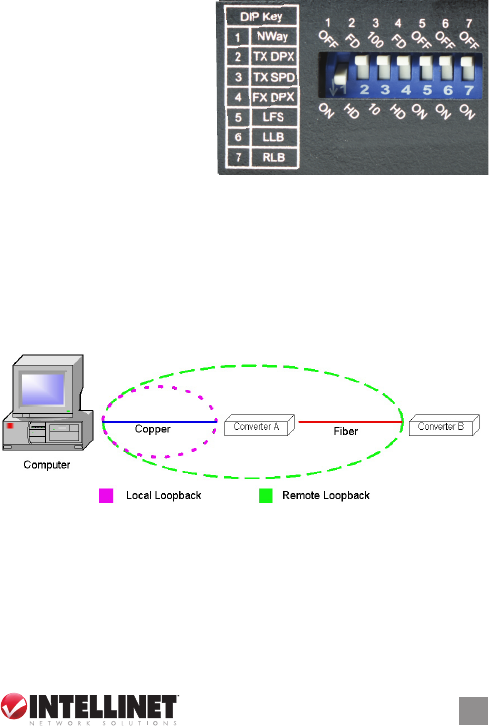
DIP Switches
The DIP (dual in-line package) switches on the rear panel of some models
enable a variety of functions
that are printed in a convenient
reference key alongside the
switches. NOTE: A DIP switch
reference list is also listed in the
product’s Specications. In the
example at right (model 515344),
DIP switches 6 and 7 enable
the Local Loopback (LLB) and
Remote Loopback (RLB) diagnostic functions (see Loopback Testing).
Loopback Testing
On some models (see Specications), DIP switches let you activate both
local and remote loopback diagnostic test functions. Check for proper
cable connections rst, and run the test with a trafc level of at least 50
percent of capacity to optimize the brightness of the LED indicators.
Don’t conduct both loopback tests at the same time.
Local Loopback
Use a local loopback (set the designated DIP switch to On to enable) to
check that the copper segment is connected properly. Launch a loopback
or diagnostics testing program (see NOTE below) and follow the program
instructions. Typically, the instructions will be similar to the following:
1. Enter the number of test messages (frame packets) to be sent (1–1000).
5


















