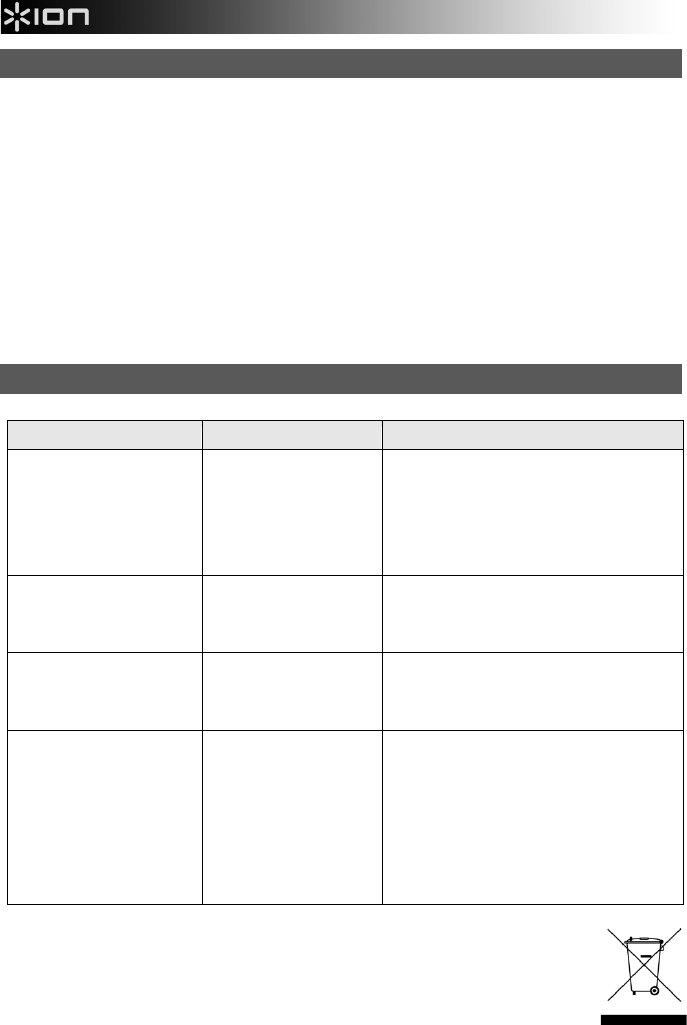
5
SPECIFICATIONS
Image Sensor 5.1 megapixel CMOS sensor
Lens Specification F= 4.83
Color Balance Automatic
Exposure Control Automatic
PC interface USB 2.0
Scan High Resolution 3,600 DPI interpolation resolution
Light Source Back Light 3 white LED
System Requirements Windows® XP / Windows Vista™ (32-bit or 64-bit) / Windows 7
Power From USB port
Dimension s 220 x 208 x 147 mm
Specifications are subject to change without prior notice.
TROUBLESHOOTING
ISSUE POSSIBLE CAUSE RESOLUTION
My computer does not
recognize the PICS 2 SD.
I get a Windows message
that reads "device not
recognized"
PICS 2 SD not plugged
into a high-speed USB
port.
Your computer must have a USB 2.0 to
communicate with your PICS 2 SD. Check to
see if USB 2.0 is installed on your computer. If
you do not have a USB 2.0 installed on your
computer you can upgrade your USB ports.
This hardware is available at most electronic
stores.
I have a USB 2.0 port on my
computer, but my computer
still won't recognize PICS 2
SD.
All ports on your computer
may not be high speed.
Even though you may have USB 2.0 installed,
all of your USB ports may not be USB 2.0
compatible. Check all your USB ports to find
the 2.0 compatible ports.
Warning from Windows that
device “has not passed
Microsoft logo testing”.
This is normal. OK to
continue.
Choose “Continue anyway”.
PICS 2 SD will not harm your computer.
(Windows certification is in process for this
software)
My PICS 2 SD is working but
some of my slides, negatives
or photos look overexposed.
Time for auto exposure
varies according to your
computer configuration.
The image copier self adjusts to your slide,
negative or photo exposure. Wait for the live
view window to stop adjusting for exposure
and then press the Scan button.
Check your slides, negatives or photos to see
if they may have been overexposed when
originally developed. Several photo adjusting
software applications are available to “clean-
up” your newly digitized picture.
This symbol on the product or in the instructions means that your electrical and electronic
equipment should be disposed at the end of its life separately from your household waste.
There are separate collection systems for recycling in the EU. For more information, please
contact the local authority or your retailer where you purchased the product.


















