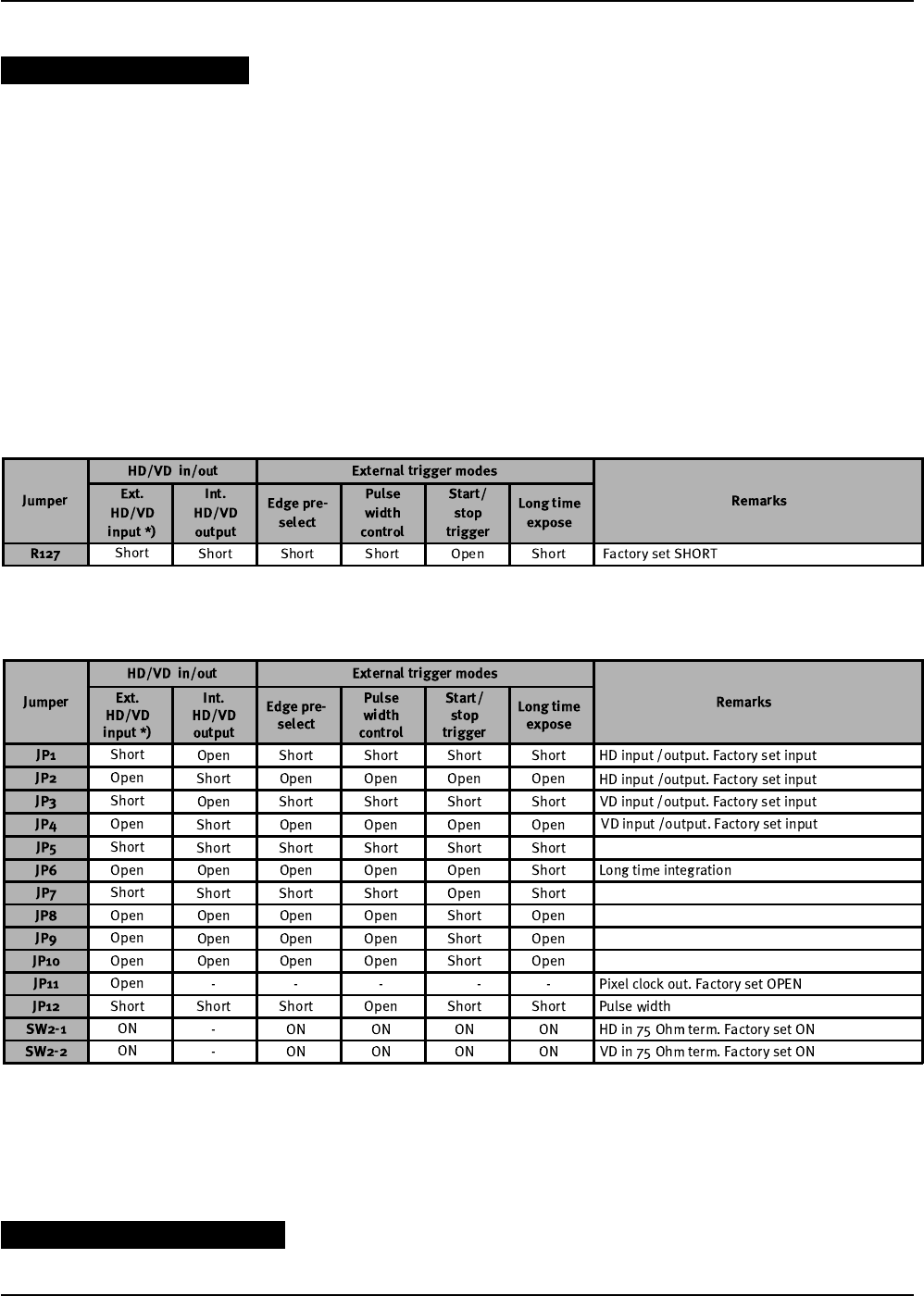
- 16 -
CV-M50
7.3. Jumper Settings
Caution on Jumper Setting.
Before making any mode or jumper setting turn the power OFF.
Jumpers for mode setting are found on the boards PK8054 & PK8057.
The following modes are available with jumper setting:
Input/Output Mode of HD/VD signal. (HD/VD input is factory setting)
Edge Pre-select Mode. (Factory setting)
Pulse Width Control Mode
Start/Stop Trigger Mode
Long Time Exposure Mode
Set the jumpers according to the list below in 7.3.1. and 7.3.2.
The jumper positions are shown in “7.4.1. Board 8054 Side B” and “7.4.2. Board 8057 Side A”.
Switch SW2 on PK8057 is shown in “7.2. SW2 on PK8057 Board”.
7.3.1. Jumper on PK8054 Board
*) Factory Setting
7.3.2. Jumper on PK8057 Board
*) Factory Setting
7.3.3. Pixel Clock Output
To use pixel clock output (TTL level: 4.0 V), make the jumper JP11 on PK8057 board shorted-circuited. The
jumper position is shown in “7.4.1. Board PK8057 Side A”.
Pixel clock pulse will be output from pin no.9 of 12-pin multi-connector.
Caution for Pixel Clock Output.
When the pixel clock is enabled, it may cause interference with external equipment if it not properly
shielded.


















