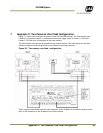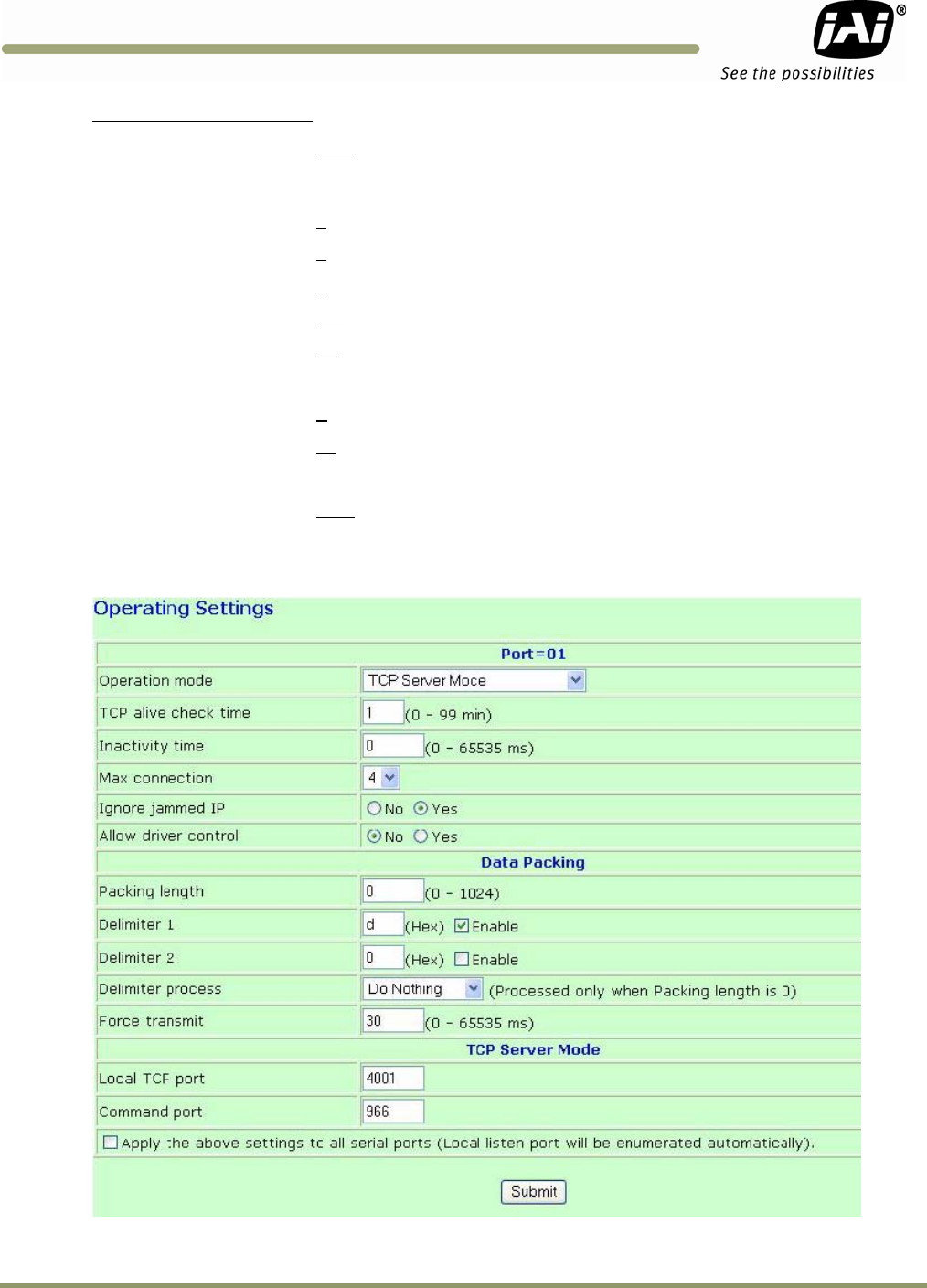
Appendix E: Moxa N Port 5232 Configuration 91
VIS-CAM System
Operating settings port 1:
Operation mode: TCP
– specify the operation mode of the serial channel – currently TCP is
required for communication with the TLS200 light sensor – UDP will be
implemented in the nearer future.
TCP alive check time: 1
- Specify the alive time for the TCP communication.
Inactivity time: 0
– Specify the timeframe for closing an idle serial line.
Max connections: 4
– Specify the amount of simultaneous TCP connections.
Ignore jammed IP Yes
Allow driver control No
Data Packing
Delimiter 1: D
– Specify the size of the delimiter (entry in Hex).
Force transmit: 30
– Specify the time frame for forced transmit (entry in mS).
TCP Server Mode
Local TCP port: 4001
– Specify the broadcast port. 4001 is default.
Command port: 966 – Specify the command port. 966 is default.
Figure 92. Operation configuration of Serial port 1: