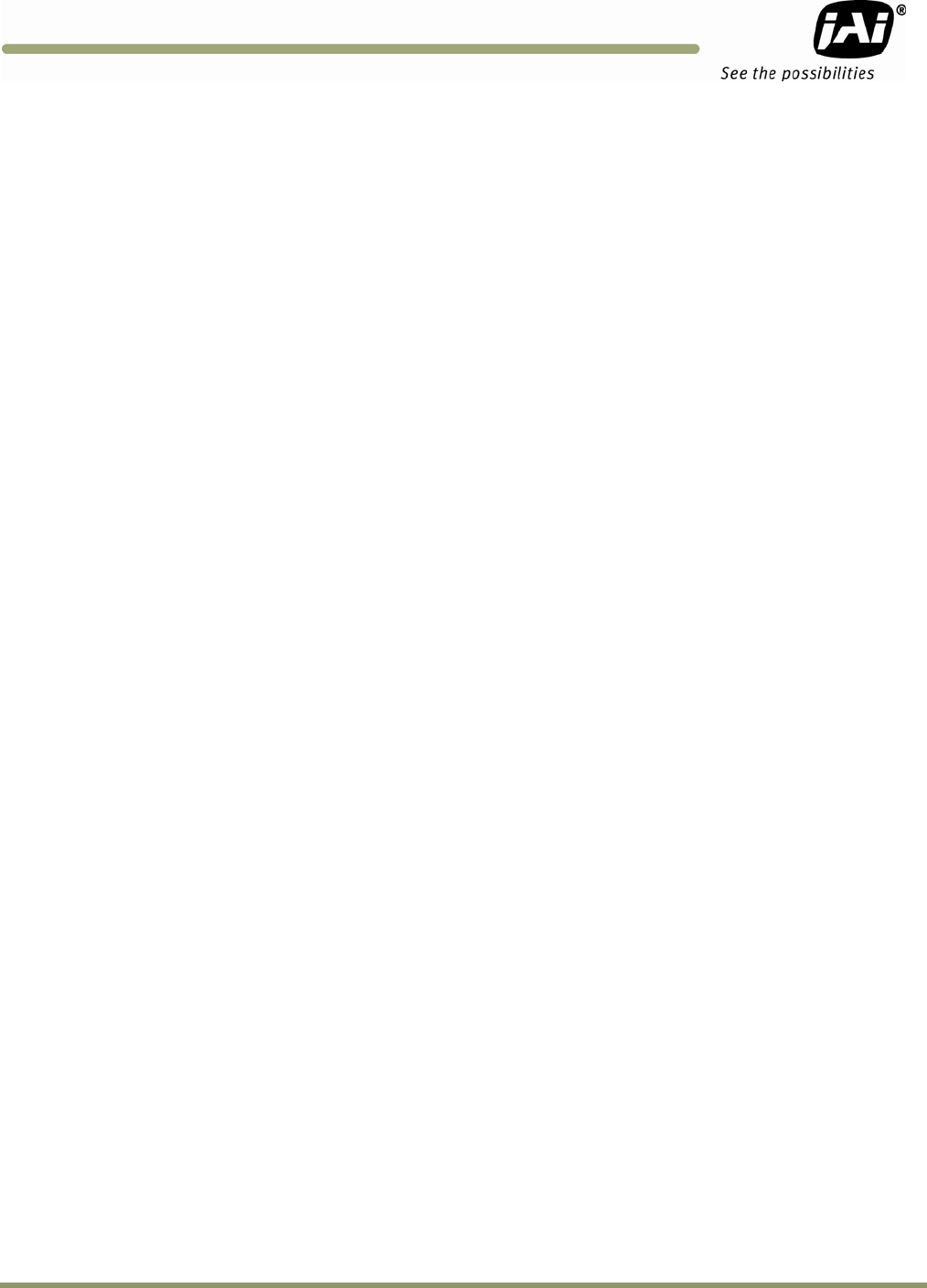
List of Tables xi
VIS-CAM System
List of Tables
Table 1
Light Sensor Cables ................................................................................... 18
Table 2 Electrical wiring for the VIS CAM installation. ................................................... 21
Table 3 VIS CAM connections to the J-Panel. .............................................................. 23
Table 4 TLS 300 to J-Panel connections. .................................................................... 24
Table 5 Power input to the J-Panel .......................................................................... 25
Table 6 X8 to converter connector ........................................................................... 26
Table 7 Trigger input connector. ............................................................................. 27
Table 8 X15 Lane Controller .................................................................................. 28
Table 9 Flash unit connection in VIS CAM 400. ............................................................. 29
Table 10 Optimal Illumination Distance Between Camera and TNF ...................................... 30
Table 11 Wiring for LVD to VIS CAM 400. ..................................................................... 31
Table 12 Typical minimum plate heights and nominal plate heights: ................................... 34
Table 13 Optimal Illumination Distance Between Camera and TNF ...................................... 43
Table 14 Wiring diagram. ....................................................................................... 51
Table 15 Physical interface pinouts. .......................................................................... 55
Table 16 Connector table ....................................................................................... 59
Table 17 Signal parameters and conditions. ................................................................. 66
Table 18 Physical interface table .............................................................................. 67
Table 19 LED indicators ......................................................................................... 68
Table 20 Switch labels ........................................................................................... 68
Table 21 Signal table ............................................................................................ 70
Table 22 Ethernet physical connections ...................................................................... 71
Table 23 LED indicators ......................................................................................... 72
Table 24 Connector switches ................................................................................... 72
Table 25 Physical interface connections ..................................................................... 73
Table 26 LED physical indicators .............................................................................. 73
Table 27 Physical connector table for J-panel 2. ........................................................... 74
Table 28 Physical pin connections J-panel #1. .............................................................. 75
Table 29 Physical connection for pins. ....................................................................... 76
Table 30 RS485 physical connections ......................................................................... 77
Table 31 Physical connector description ..................................................................... 78
Table 32 Pin connections for Ethernet from Camera 1. .................................................... 79
Table 33 Connector table ....................................................................................... 81
Table 34 WAGO physical interface ............................................................................ 82
Table 35 Master to slave connections. ........................................................................ 84
Table 36 Essential specifications for the pluggable terminal block. ..................................... 85
Table 37 Troubleshooting table. ............................................................................... 97


















