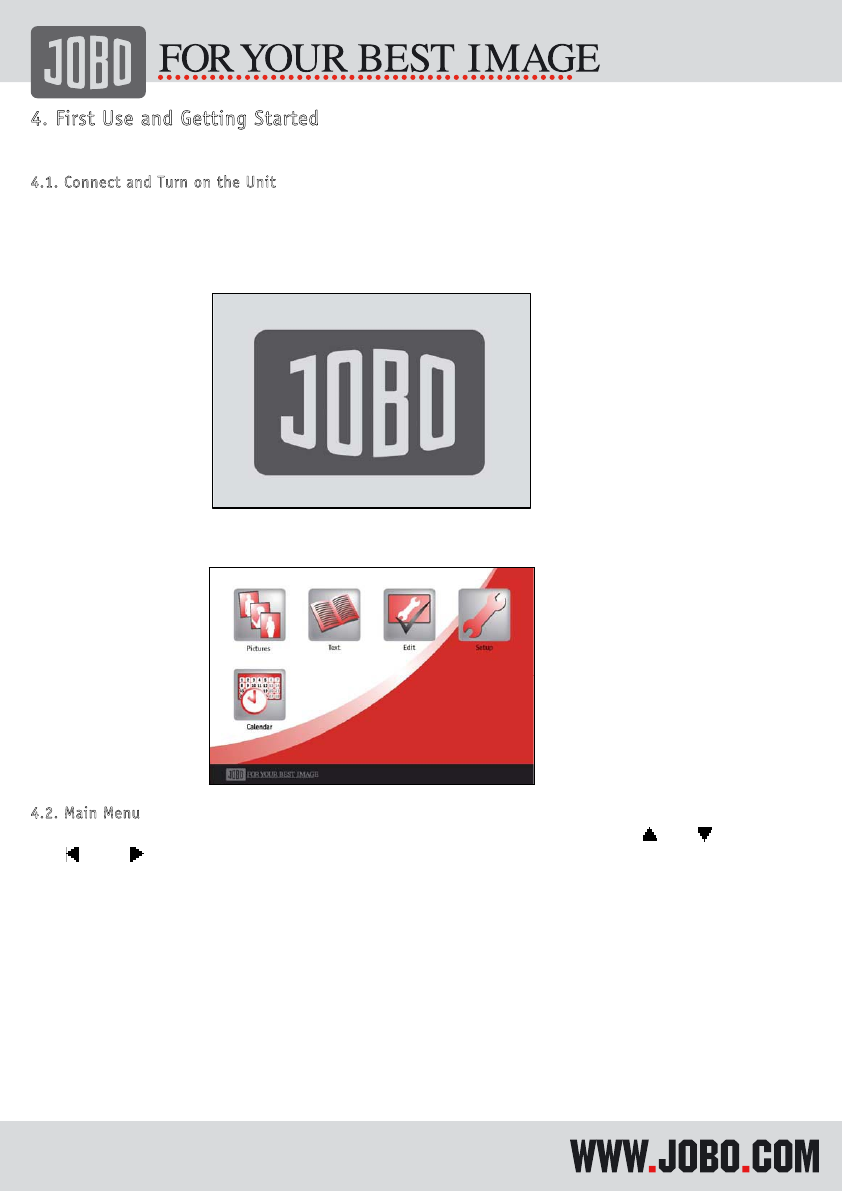
Page 4
4
.
F
i
r
s
t
U
s
e
a
n
d
G
e
t
t
i
n
g
S
t
a
r
t
e
d
4
.
1
.
C
o
n
n
e
c
t
a
n
d
T
u
r
n
o
n
t
h
e
U
n
i
t
Connect the provided power adapter on one side to the Photo Display (no. 5) and on the other side
to a power outlet. Then turn on the Photo Display with the ON/OFF switch (no.4).
First of all you see the JOBO starting screen:
After 2 seconds the unit changes automatically to the main menu.
4
.
2
.
M
a
i
n
M
e
n
u
The main menu shows various icons and functions you can select. By using the buttons
(25)
(26)
(27)
(28) you can select the option you would like to use. A frame around the icons
indicates that it is active. To confirm this option click Enter (29; 38). The following icons are
available:
� Picture Mode
� Text Mode
� Edit Mode
� Setup Mode
� Calendar Mode










