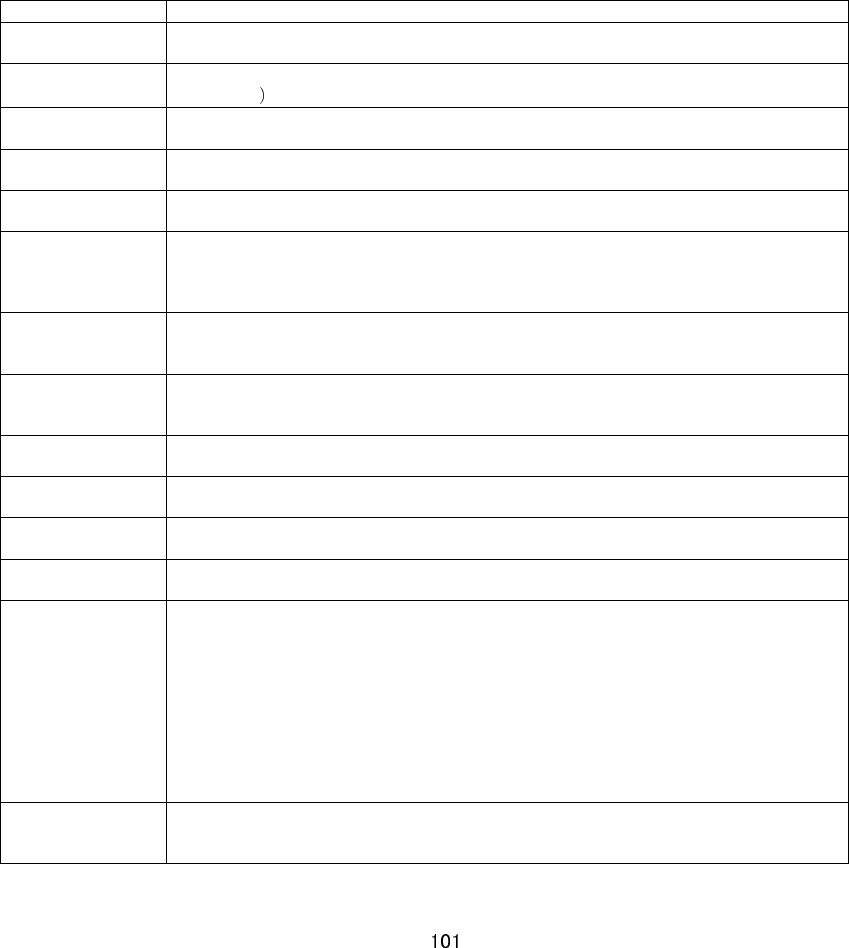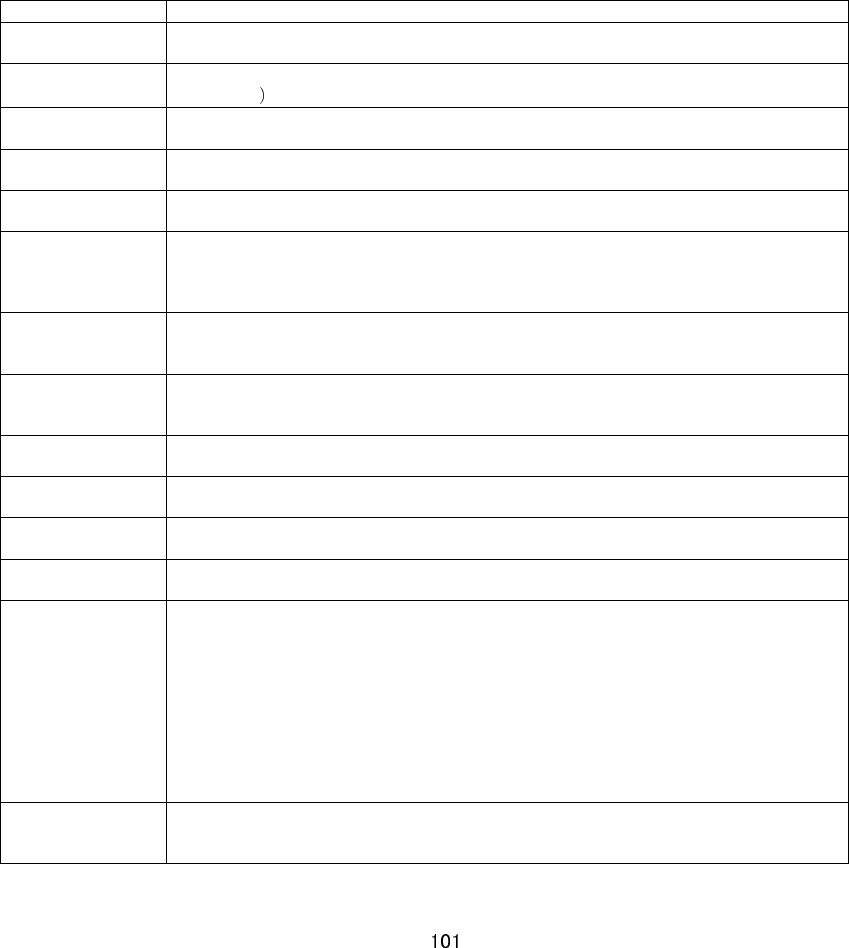
- Audio Sending Client It can send audio from PC to the camera.
How to download ActiveX controls:
i) Please input URL below in Internet Explorer’s url form.
http://(IP Address)/
IntegratedViewer.cab
Ex.) When IP address of the camera is “192.168.0.2”:
http://192.168.0.2/IntegratedViewer.cab
ii) Download dialog box is showed. Please click save button and copy to some folder in the PC.
34.2. Properties of ActiveX
JPEG /H.264 Viewer
Property Meaning
IP IP Address of the camera: Required when RcvMode is unicast.
Default: 192.168.0.2
HttpPort Port Number of the camera: Required when RcvMode is unicast.
(1 - 65535 Default: 80
MultiIP IP Address of multicast: Required when RcvMode is multicast.
Default: 225.0.1.1
MultiPort Port Number of multicast: Required when RcvMode is multicast.
(1 - 65535) Default: 49152
RcvMode Desired stream
(0: unicast, 1: multicast)
FrameRate
*JPEG only
Frame Rate of JEPG
To specify a frame rate lower than 1fps, use “-“. For example, specify -5 for 1/5 fps.
(15, 10, 7.5, 6, 5, 3, 2, 1, -2, -3, -5, -10, -15, -20, -30, -60)
Default: 5
DispWidth Width of Display
When the size is different from original frame size, the image is scaled.
Default: 640
DispHeight Height of Display
When the size is different from original frame size, the image is scaled.
Default: 360
DispTitle Display of Camera ID
(0: hide, 1: display) Default: 0
DispMotion
*JPEG only
Display of Motion Detection
(0: hide, 1: display) Default: 0
DispPosTitle Display of Position Title
(0: hide, 1: display) Default: 0
DispTimeCode Display of Time Code
(0: hide, 1: display) Default: 0
TimeFormat Format of Time Code
( 0: YYYY/MM/DD HH:MM:SS.mm
1: YYYY/MM/DD HH:MM:SS
2: DD/MM/YYYY HH:MM:SS
3: MM/DD/YYYY HH:MM:SS
4: MM/DD HH:MM:SS
5: HH:MM:SS
6: HH:MM)
*Y: Year M: Month D: Day H: Hour M: Minute S: Second m: milli second
Default: 1
FolderName
*JPEG only
Folder Name of saving still images.
This folder is created in
WindowsXP : MyDocuments