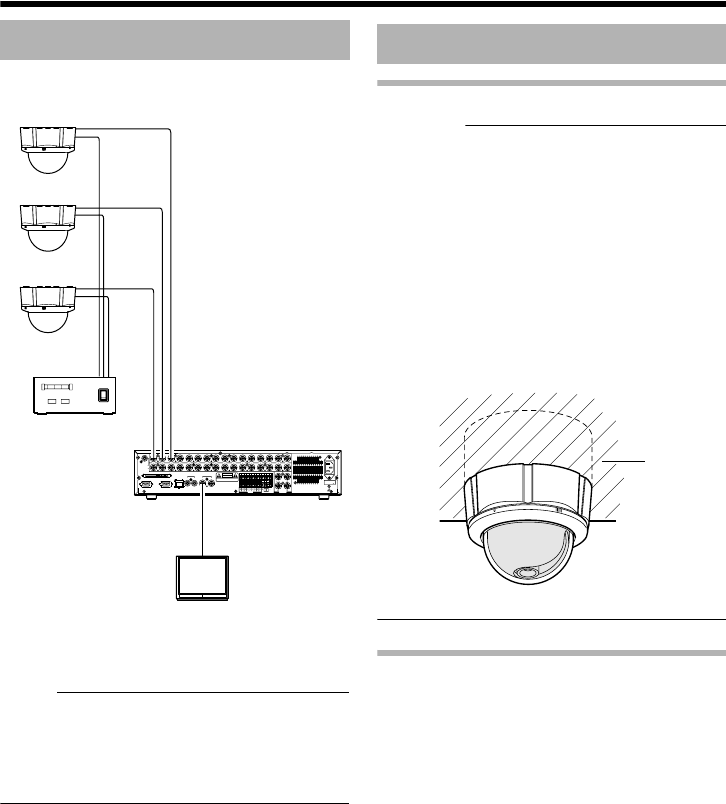
13
NOTE:
●Turn OFF the power supply to all equipment to
be used before making connections.
●Read the Instruction Manual for each piece of
equipment to be used before making
connections.
Getting Started
CAUTION:
●When mounting the camera to the ceiling,
ensure to wear safety glasses to protect the eye
from any falling object.
●Attachment of a embedded cover in the ceiling
(recess bracket) may be mandatory in certain
regions. If this is so, ensure that the embedded
cover (recess bracket) is securely attached
before installing the camera.
●Please refer to the instruction manual for the
cover in use for details on installation of the
embedded cover (recess bracket).
●For detail related to embedded cover (recess
bracket), please contact JVC.
Embedded Cover in Ceiling (recess bracket)
Selecting a mounting method
Select a method for mounting the camera
according to the intended purpose.
AEmbedding the camera to the ceilingB
(A pg. 14)
AWhen mounting the camera directly to the
ceiling or on the wallB (A pg. 16)
AWhen mounting the camera to the
electrical boxB (A pg. 18)
AMount by allowing the cable to exit from
the sideB (A pg. 18)
System diagram
COM
EXTREC
OUT
REC
SER
IN
OUT
RST
CLK
OUT
WAR
INCOMRST
OUT
161412108642
15131197531
ALARM
1316912
5
814/16
EEOUT
ACIN
SCSI
RS-232C UPS
21
AUDIOOUT VIDEOOUT
21
LAN
AUDIOIN
VIDEOIN
THRUOUT
12345678910111213141516
SIGNALGND
CAUTION
RISKOFELECTRICSHOCK
DONOTOPEN
AVIS:RISQUEDECHOC
ELECTRIQ
(220V–240V)
CAMERA 1
Video signal
Power
Power
Video
signal
Power
Video
signal
Power Unit
DC 12 V or AC 24 V
VIDEO IN
MONITOR
VIDEO OUT
Digital Video
Recorder etc.
CAMERA 2
CAMERA 3
Mounting the Camera
Ceiling
TK-C215V4_EN.book Page 13 Wednesday, June 14, 2006 8:00 PM


















