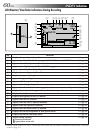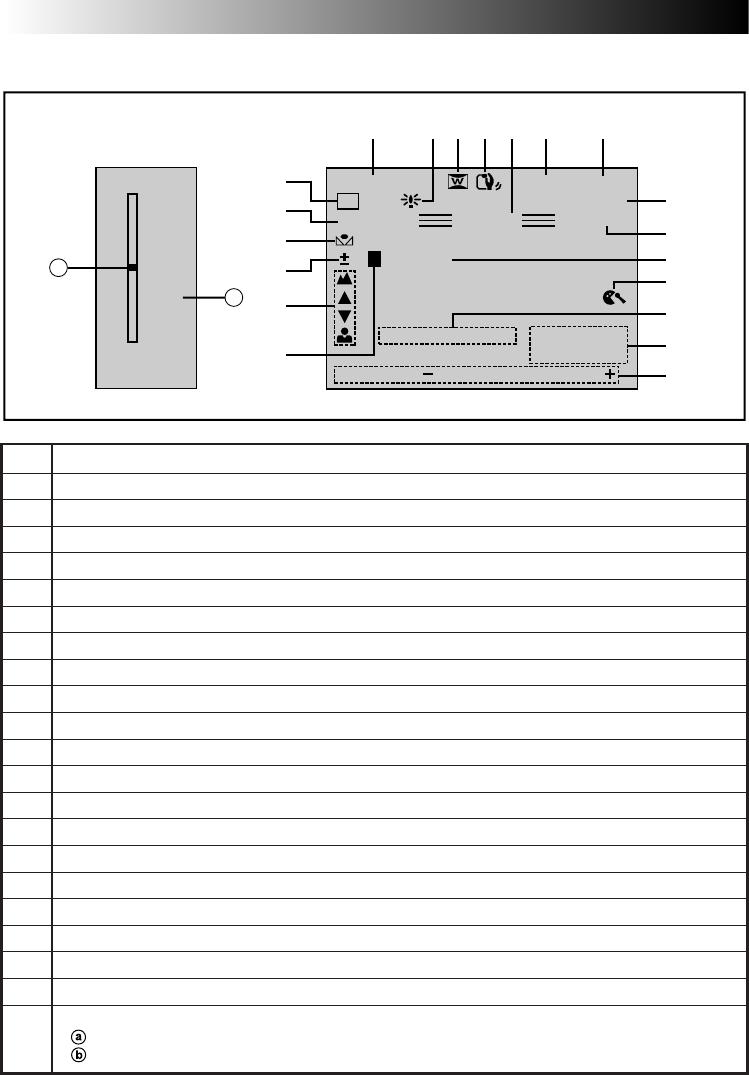
60 EN
INDEX
Indications
No. Function
1* Displays the operation mode position. (੬ pg. 13)
2 Appears when Auto Slow Shutter is engaged (“GAIN UP” is set to “AUTO”). (੬ pg. 19)
3 Appears when in the Squeeze or Cinema mode. (੬ pg. 19)
4 Appears when Digital Image Stabiliser (“DIS”) is engaged. (੬ pg. 19)
5* Appears when in the Record-Standby mode. (੬ pg. 12)
6* Displays the recording mode (SP or LP). (੬ pg. 10)
7* Displays the tape remaining time. (੬ pg. 12)
8 Appears during recording. (੬ pg. 12)
9 Appears while the tape is running. (੬ pg. 12)
0 Appears when taking a Snapshot. (੬ pg. 17)
! Appears when the wind cut mode is engaged to cut down on noise created by wind. (੬ pg. 20)
@ Displays the sound mode for approx. 5 seconds after turning on the camcorder. (੬ pg. 20)
#* Displays the date/time. (੬ pg. 21)
$ Displays the brightness of the LCD monitor. (੬ pg. 12)
% Appears when the iris is locked. (੬ pg. 27)
^ Appears when the focus is adjusted manually. (੬ pg. 25)
& Appears when the exposure is adjusted. (੬ pg. 26)
* Appears when the white balance is adjusted. (੬ pg. 28)
( Displays the selected Programme AE with special effects. (੬ pg. 24)
) Displays the selected Fade/Wipe effect. (੬ pg. 22)
q Appears during zooming. (੬ pg. 14)
Zoom level indicator
Approximate zoom ratio
LCD Monitor/Viewfinder Indications During Recording
0
6w
MODE5S
PS
TC
12 : 34 : 24
E01
TAPE !
160XSET DATE / TIME !
0 L PHOTO
1/250
25 . 12 . 99
16 : 40
MANUAL
A
– – – – –
6
– – – – –
BRIGHT
LP 35 min
PAUSE
444
REC
32kHz
SOUND
W
H
1* 3 6* 7*5*42
8
9
!
@
$
0
^
%
(
)
*
&
#*
450X
D
T
W
q
a
b
* :Setting “INDICATION” to “OFF” in the Date/Time Menu lets you remove indications marked with * from the
screen (੬ pg. 21).