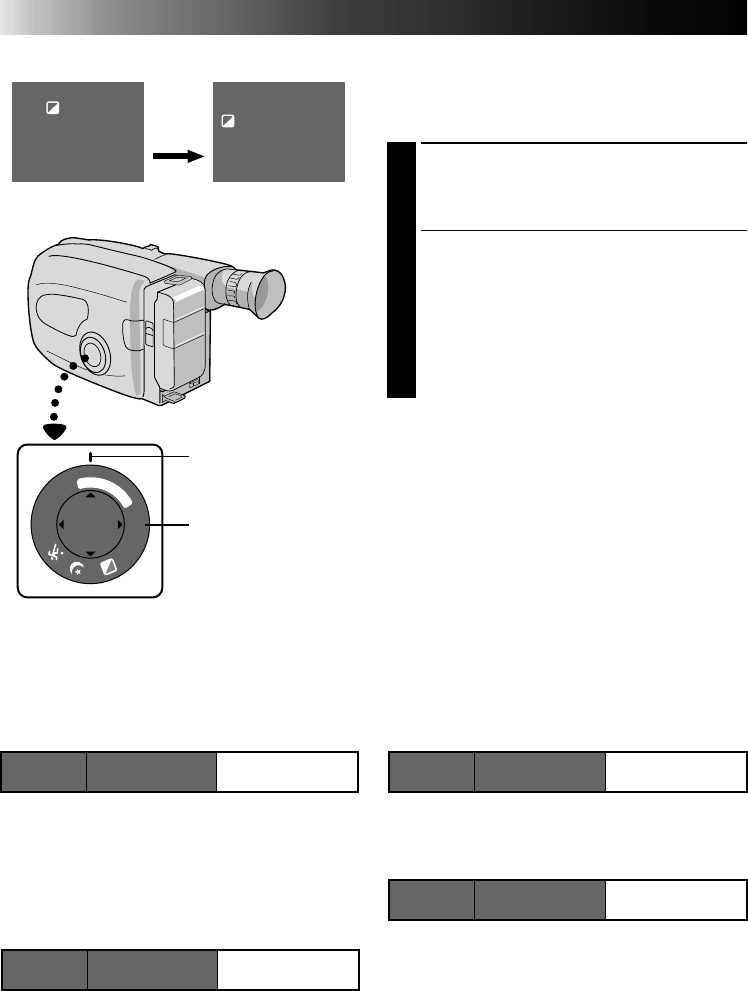
14 EN
1
/
1
0
0
0
1
/
2
0
0
0
F
G
N
D
A
U
T
O
M
O
D
E
L
O
C
K
R
E
L
E
A
S
E
FAR NEAR
+
–
SEPIA
RECORDING
Advanced Features
Programme AE With Special Effects
All you have to do to access any of the variety of
shooting effects is to turn the PROGRAM AE select
dial.
SELECT MODE
1
Turn the PROGRAM AE select dial until the
symbol of the function you want is aligned
with the mark.
•The selected mode’s name and its indication
are displayed in the viewfinder for approx.
1 second. Then the name disappears, and
only the indication remains. The mode is
activated.
•When Auto Mode Lock or Auto Mode
Release mode is selected, only the mode’s
name is displayed. Then the name disappears
and the mode is activated.
NOTES:
●
Only one effect can be engaged at a time.
●
The screen becomes slightly reddish when the
fader (
੬
pg. 18) is used in the Sepia mode.
●
The screen becomes slightly dark in the High
Speed Shutter mode. Use in well-lighted
situations.
●
In the High Speed Shutter or Sports modes,
picture colour may be adversely affected if
subject is lit by alternating discharge-type light
sources such as flourescent or mercury-vapour
lights.
1 second later, the mode is activated.
DIAL VIEWFINDER
MODE
SYMBOL INDICATION
Electronic Fog Filter
Makes the picture look misty white, as when an
external fog filter is attached to the lens. Softens the
image and gives it a “fancy” look.
ND Effect
A black mist darkens the picture, as when an ND
filter is used. Helps to counter the effects of glare on
the subject.
DIAL VIEWFINDER
MODE
SYMBOL INDICATION
Auto Mode Lock
Locks the camcorder in Full Auto mode, preventing
incorrect operation due to accidental button
pressing during shooting.
•In this mode the following controls are disabled;
FADE, WIDE, TITLE, DISPLAY, M.W.B (Manual
White Balance), Manual Focus, Focus Lock,
Exposure Control and MENU
Auto Mode Release
Re-enables the controls that were disabled by Auto
Mode Lock.
Auto Mode Lock
LOCK
AUTO LOCK
Auto Mode Release
RELEASE
AUTO RELEASE
Electronic Fog Filter
FG:FOGFG
ND EffectND:ND EFFECTND
Viewfinder
After
1 sec.
Mark
PROGRAM AE
select dial


















