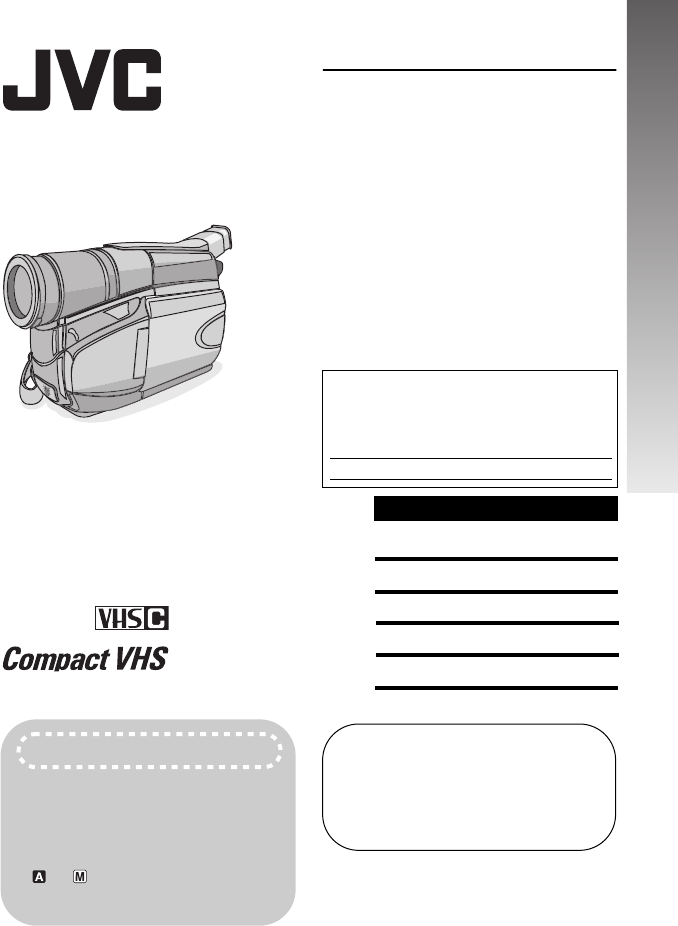
ENGLISH INSTRUCTIONS
AUTOMATIC DEMONSTRATION
Automatic Demonstration takes
place when “DEMO MODE” is set to
“ON” (factory-preset).
• Available when the Power Switch is set to
“ ” or “ ”.
• To cancel Automatic Demonstration, set
“DEMO MODE” to “OFF” (੬ pg. 15).
Dear Customer,
Thank you for purchasing the JVC Compact
VHS camcorder. Before use, please read
“SAFETY PRECAUTIONS” (੬ pg. 3, 4) to
ensure safe use of this product.
LYT1519-001A
COMPACT VHS CAMCORDER
GR-AXM18U
CONTENTS
GETTING STARTED 5 ~ 9
RECORDING/PLAYBACK 9 ~ 10
BASIC FEATURES 10 ~ 12
MENU SETTINGS 12 ~ 15
REFERENCES 16 ~ 18
For Customer Use:
Enter below the Model No. and Serial No. which
is located on the bottom of the camcorder.
Retain this information for future reference.
Model No.
Serial No.
GR-AXM18-EN.fm Page 1 Tuesday, October 25, 2005 1:47 PM


















