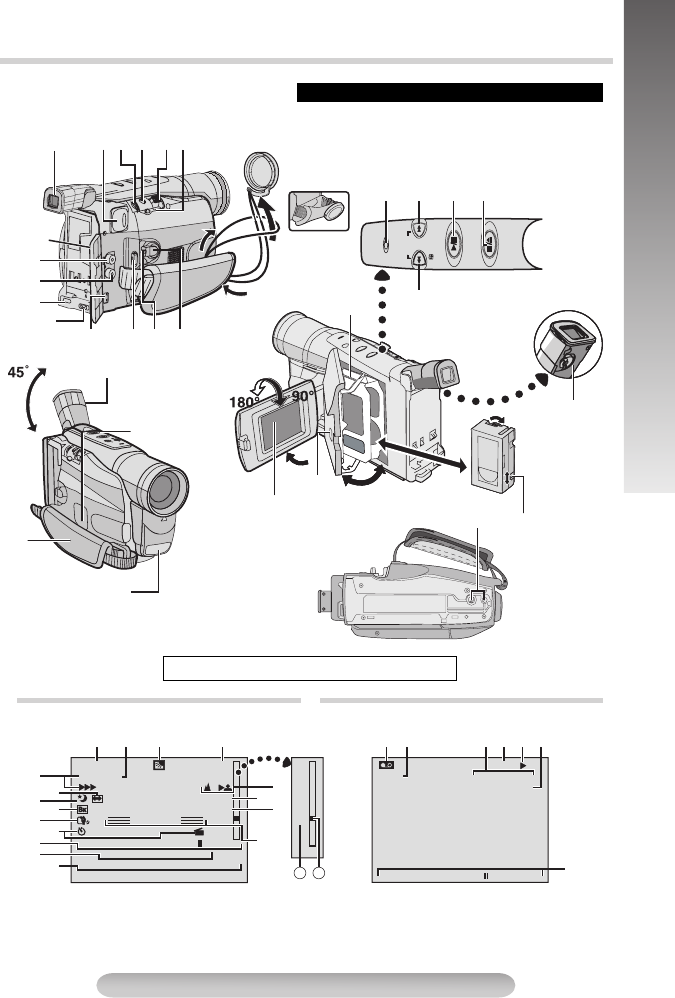
5
GETTING STARTED
CONTROLS, CONNECTORS AND INDICATORS
1
R
D
B
2
E
5
E
R
0
C
M
C
I
M
I
C
2
G
I
S
N
O
5
H
N
P
N
.
T
G
0
R
5 AM
–
P
A
A
T
–
U
U
–
S
L
–
E
A
–
T
–
I
1
–
O
1
–
N
:
1
S
4
–
T
+
M
/
5
–
3
0
W
2
:
–
0
2
B
S
18
+
1X
b
a
T
V
B
O
C
LUME
–
––––
–
–
1
:
–
S
2
–
P
3
–
:
–
4
A
–
5
T
+
1
2
3
45
6
7
8
9
!
"
#
$
%
&
(
)
,
~
-
Eyepiece
During
shooting
Keep the lens
cap attached to
the camcorder
Cassette holder
Erase
protection tab
LCD monitor
Speaker
Viewfinder
During Recording During Playback
LCD Monitor/Viewfinder Indications
.
/:
;
=
?
[
]
_
>
@
\
^
{
}
|
V
<
0
1
2
3
4
5
6
੬ pg. 16 for “Warning Indications”
5
Microphone
Turn the gear
to take up
slack
Connector
Cover
Refer to this diagram while reading the instructions.
+
GR-AXM18-EN.fm Page 5 Tuesday, October 25, 2005 1:47 PM


















