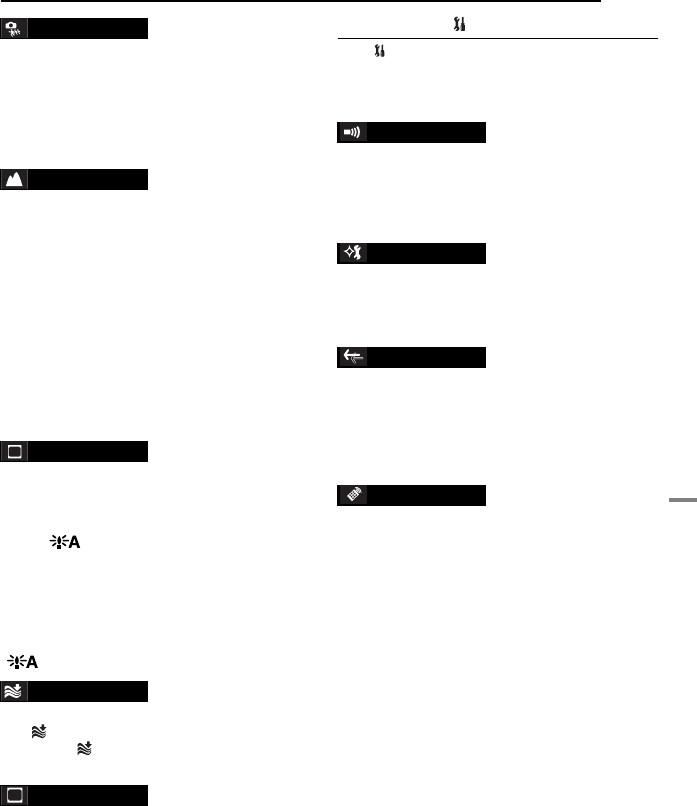
EN 33
MENUS FOR DETAILED ADJUSTMENT
MasterPage: Start_Right
ADVANCED FEATURES
[SNAP]: Snapshot mode
SLOW : Live Slow mode
For details on the procedure, refer to “Live Slow”
(੬ pg. 36) and “Snapshot (Record Still Image
On Tape)” (੬ pg. 37).
* Available only when the VIDEO/MEMORY Switch
is set to “VIDEO”.
[15X]: When set to “15X” while using digital
zoom, the zoom magnification will reset to 15X
since digital zoom will be disengaged.
60X*: Allows you to use the Digital Zoom. By
digitally processing and magnifying images,
zooming is possible from 15X (the optical zoom
limit), to a maximum of 60X digital magnification.
700X*: Allows you to use the Digital Zoom. By
digitally processing and magnifying images,
zooming is possible from 15X (the optical zoom
limit), to a maximum of 700X digital
magnification.
* Available only when the VIDEO/MEMORY Switch
is set to “VIDEO”.
OFF: Allows you to shoot dark scenes with no
picture brightness adjustment.
[AGC]: The overall appearance may be grainy,
but the image is bright.
AUTO : The shutter speed is automatically
adjusted. Shooting a subject in low or poor
lighting at slow shutter speed provides a brighter
image than in the AGC mode, but the subject’s
movements are not smooth or natural. The
overall appearance may be grainy. While the
shutter speed is being automatically adjusted,
“” is displayed.
[OFF]: Disengages the function.
ON : Helps cut down on noise created by
wind. The “” indicator appears. The quality of
the sound will change. This is normal.
To enable your tv to display images in 16:9 wide
mode, set the tv screen size correctly.
[4:3TV]: For TV with an aspect ratio of 4:3.
16:9TV: For TV with an aspect ratio of 16:9.
SYSTEM
The “ SYSTEM” functions which are set when
the Power Switch is set to “REC” are also
applied when the Power Switch is set to “PLAY”.
[ ] = Factory-preset
OFF: Even though not heard while shooting,
shutter sound is recorded on the tape.
[ON]: A melody sounds when any operation is
performed. It also activates the shutter sound
effect. (੬ pg. 26, 37)
[RETURN]: Does not reset all settings to the
factory-preset.
EXECUTE: Resets all settings to the factory-
preset.
[LCD]: The image is displayed on the LCD
monitor when the viewfinder is pulled out while
the LCD monitor is opened.
FINDER: The image is displayed in the
viewfinder when the viewfinder is pulled out
while the LCD monitor is opened.
OFF: Disables the remote control operations.
[ON]: Enables the remote control operations.
SNAP/SLOW*
ZOOM*
GAIN UP
WIND CUT
16:9
AGC
TV
MELODY
CAM RESET
PRIORITY
REMOTE
GR-D650US.book Page 33 Tuesday, August 29, 2006 8:04 AM


















