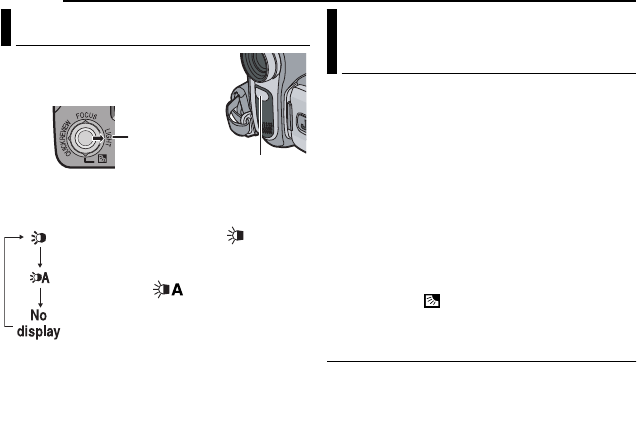
MasterPage: Heading0_Left
26 EN
FEATURES FOR RECORDING
LED Light can be used to
brighten the subject in the dark
place during video recording.
1 Press LIGHT repeatedly to change the
setting.
2 Press the Recording Start/Stop Button to
start video recording or SNAPSHOT to shoot a
still image.
NOTES:
● Be careful not to point the LED Light directly to
eyes.
● If the light does not reach the subject when the
LED Light setting is “ON”, the Night-Alive
function will be activated, and makes it possible
to shoot the subject brighter.
● Since subjects are shot at a reduced shutter
speed when the LED Light setting is “ON”, they
will appear slightly blurred.
This feature lets you record still images that
look like photographs onto a tape.
1 Set the Power Switch to “REC”.
2 Press SNAPSHOT.
●
The
“PHOTO
” indication appears and a still image
will be recorded for approx. 5 seconds, then the
camcorder re-enters the Record-Standby mode.
● You can perform Snapshot also during
recording. A still image will be recorded for
approx. 5 seconds, then the normal recording
resumes.
● If the image taken by snapshot is too dark or too
bright, select (
੬ pg. 28) or “SPOTLIGHT”
(
੬ pg. 30).
Motor Drive Mode
Keeping SNAPSHOT pressed in step 2
provides an effect similar to serial photography.
(Interval between still images: approx. 1
second)
LED Light
The light is on always. ( appears.)
The light turns on automatically
when dark. ( appears.)
Turns off the light.
LED Light
LIGHT
Snapshot (Record Still Image On
Tape)
GR-D750US_EN.book Page 26 Thursday, December 7, 2006 4:39 PM


















