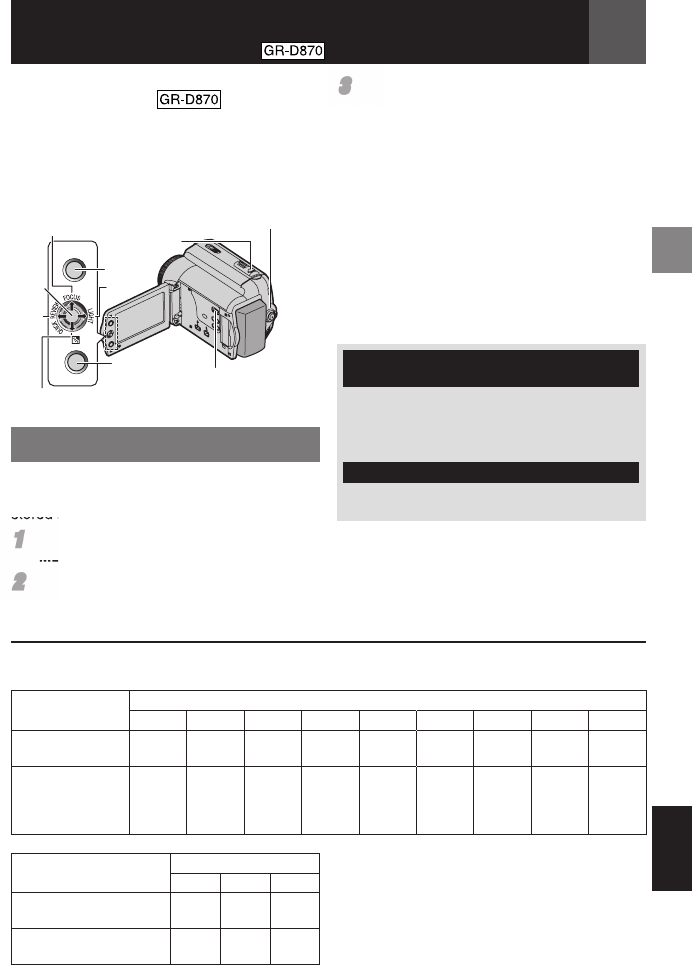
EN 23
D.S.C. Recording & Playback
ENGLISH
This operating instruction (੬ 23 - 27) is
applicable to model .
Preparation:
• Power (੬ 16).
• Open the LCD monitor fully (੬ 12).
• Load a Memory Card (੬ 11).
• Remove the lens cap (੬ 9).
16:9
BLANK/
INDEX
MENU
MENU
MEMORY/VIDEO
Power
Switch
INDEX
[PLAY] U/ 9,
[STOP] 8,
SET
D.S.C. Snapshot
You can use your camcorder as a Digital Still
Camera for taking snapshots. Still images are
stored in the memory card.
11
Set the MEMORY/VIDEO Switch to
“MEMORY”.
22
Set the Power Switch to “REC” (੬ 13).
• To change the Image Quality, (੬ 30).
CHECK CARD’S WRITE PROTECTION
SWITCH
Appears when you attempt to shoot digital still
images when the write protection tab on the SD
Memory Card is set to the “LOCK” position.
MEMORY CARD!
Appears if there is no memory card loaded
when the SNAPSHOT Button is pressed.
33
Press SNAPSHOT. The “PHOTO”
indication appears while the snapshot is
being taken.
• To delete unwanted still images, refer to
“Deleting Files” (੬ 26).
• When you do not want to hear the shutter
sound, set “MELODY” to “OFF” (੬ 32).
Note:
If shooting is not performed for approx. 5 minutes
when the Power Switch is set to “REC” and
power is supplied from the battery pack, the
camcorder shuts off automatically to save
power. To perform shooting again close and
re-open the LCD monitor.
Approximate Number of Storable Images
• The number increases or decreases depending on the Image Quality, etc.
Image Quality
SD Memory Card
8 MB 16 MB 32 MB 64 MB
128 MB 256 MB 512 MB 1GB 2GB
640 x 480/FINE
640 x 360/FINE
47 95 205 425 860 1700 3350 6800 12200
640 x 480/
STANDARD
640 x 360/
STANDARD
160 295 625 1285 2500 5180 10000 20500 30600
Image Quality
MultiMedia Card
8 MB 16 MB 32 MB
640 x 480/FINE
640 x 360/FINE
55 105 215
640 x 480/ STANDARD
640 x 360/ STANDARD
190 320 645
SNAPSHOT
Attention:
When using a high-capacity SD card, it takes time
to start recording after the power is turned on if
the free space on the SD card is small.
Check the recording operation before use, and
if you still feel it takes too long to record, reduce
the used area on your SD card by transferring the
data from your SD card to a computer.
GR-D850&870UB_EN.indb 23GR-D850&870UB_EN.indb 23 11/28/2007 10:08:12 AM11/28/2007 10:08:12 AM


















