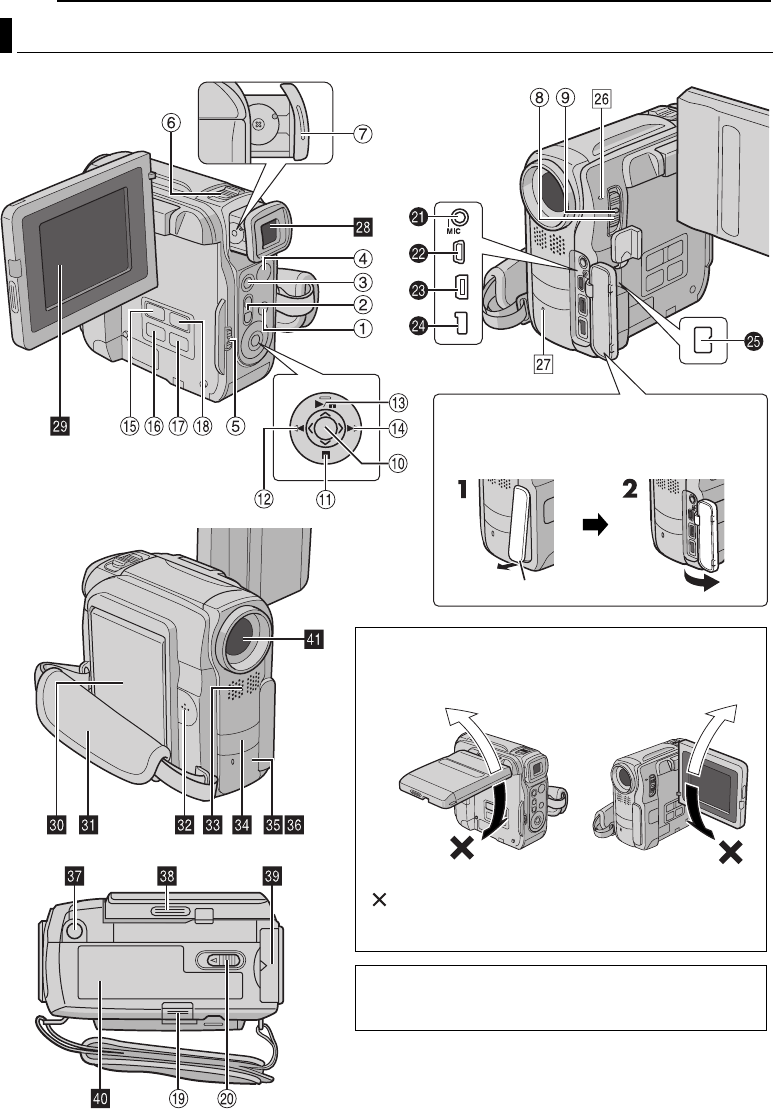
6 EN
MasterPage: Heading0_Left
GETTING STARTED
Index
B
A
C
K
L
I
G
H
T
F
O
C
U
S
L
I
G
H
T
N
I
G
H
T
SET
To open the connector cover, pull the bottom
end of the cover, then open it.
Bottom end
When Using the LCD Monitor
The LCD monitor cannot be rotated downward
( direction) from the position illustrated above.
Rotating to the wrong direction may cause a malfunction.
Make sure to rotate to the correct direction.
A
TTENTION:
● Be careful not to cover h, k and p during shooting.
● Be careful not to cover
g during playback.
Correct direction for
opening
Correct direction for
closing
GR-DX78PAL.book Page 6 Tuesday, January 6, 2004 3:27 PM


















