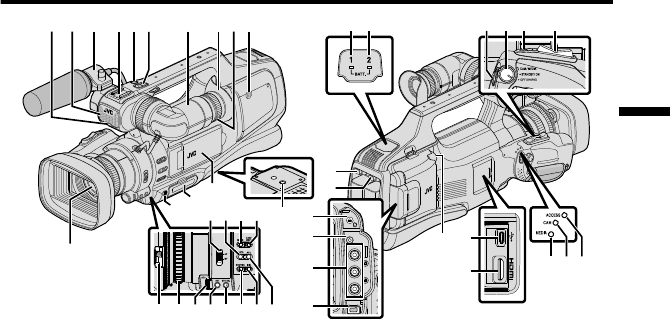
Names of Parts and Functions
.
REMOTE
AV
DC
345 08
b
a
jk
e
C
B
F
E
A
z
x
y
lmn
gfh
op
i
q
GHI
D
c
d
t
12 9
7
6
uwvsr
* Microphone is optional.
A
Tally lamp
B
Built-in microphone
C
Microphone holder
D
Shoe
E
“REC” (Record) button
F
Zoom lever
G
Viewfinder
H
Eyepiece
I
Eyepiece focus lever
J
Built-in speaker
K
Lens/Lens cover
L
“DOOR LOCK” lever
M
SD card slot A, B
N
LCD monitor
O
Tripod mounting holes
P
“AF/MF” Focus switch
Q
i.AUTO (Intelligent Auto) button
R
MODE (Video/Still image) button
S
“CAM”/“MEDIA” button
T
Lens cover switch
U
Focus ring
V
“ADJ.” dial
W
“SET” button
X
“WHT BAL” White balance selection
button
Y
“SHUTTER” Shutter speed button
Z
“IRIS” Iris button
a
“AE±” Exposure button
b
“BATT. 1” charge indicating lamp
c
“BATT. 2” charge indicating lamp
d
“REC” (Record) button
e
“STANDBY/ON OFF”/“CAM/MEDIA”
Power/Operation
mode selection switch
f
“SNAPSHOT” (Still image recording)
button
g
Zoom lever
h
“BATT. 1” lock release button
i
“BATT. 2” lock release button
j
Headphone jack
k
“REMOTE” Remote jack
l
“AV” connector
m
“DC” connector
n
“MIC” jack
o
USB connector
p
HDMI connector
q
“MEDIA” Media mode indicating lamp
r
“CAM” Camera mode indicating lamp
s
“ACCESS” Access indicating lamp
5


















