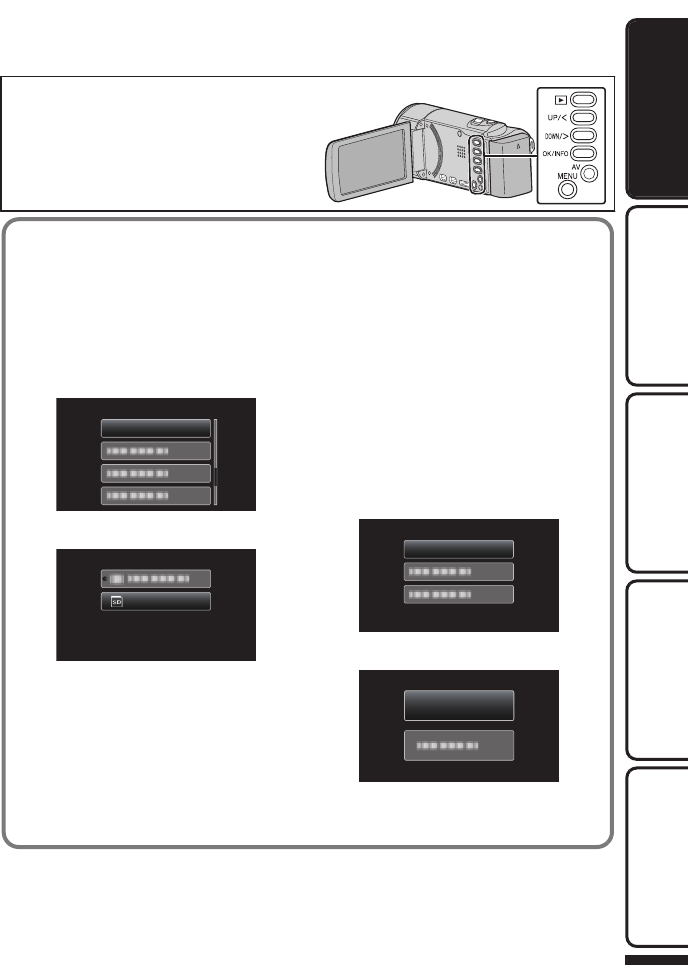
To select/move cursor towards up/left or down/
right, press the button UP/< or DOWN/>.
o
To use an SD card
(GZ-HM50)
Recording and playback can be
performed on a card when “REC MEDIA
SETTING” is set to “SD CARD”.
A
Press MENU.
B
Select “REC MEDIA SETTING”
and press OK.
.
REC MEDIA SETTING
C
Select “SD CARD” and press OK.
.
SD CARD
o
To use SD cards that have been
used on other devices
Format (initialize) the card using
“FORMAT SD CARD” from media
settings.
All data on the card will be deleted
when it is formatted. Copy all files
on the card to a computer before
formatting.
A
Press MENU.
B
Select “MEDIA SETTINGS” and
press OK.
C
Select “FORMAT SD CARD” and
press OK.
.
FORMAT SD CARD
D
Select “FILE” and press OK.
.
FILE
FORMAT SD CARD
E
Select “YES” and press OK.
F
After formatting, press OK.
For more information, refer to the Detailed User Guide
http://manual.jvc.co.jp/index.html/
9
Getting StartedRecordingPlaybackCopying
Further
Information


















