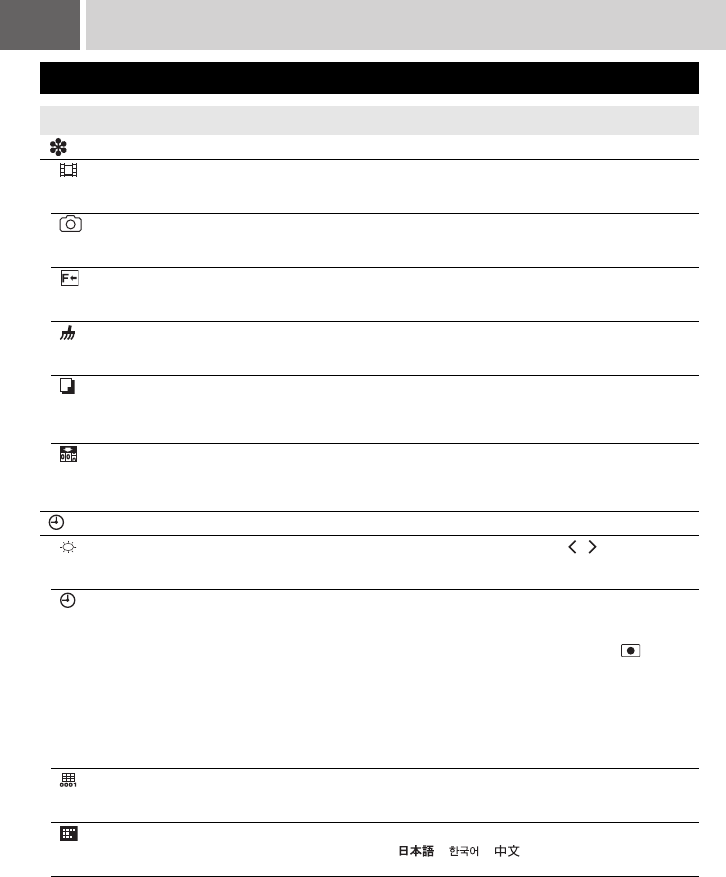
52 EN Changing the Menu Settings (Continued)
Common Menus for All Modes (Continued)
Menus Settings ([ ] = Factory-preset)
੬
REC MEDIA SETTING
Press 49 and then select sub menus.
–
VIDEO MODE
Enables you to set the recording
medium for videos.
[HDD] / SD
15
IMAGE MODE
Enables you to set the recording
medium for still images.
[HDD] / SD
15
FORMAT
Enables you to select the medium
to format.
[HDD] / SD
39
CLEAN UP
Enables you to select the medium
to clean up.
[HDD] / SD
40
COPY/MOVE
Enables you to set whether to
duplicate or move still images
during dubbing.
[COPY] / MOVE
48
NO. RESET
Enables you to select the file type
(videos or still images) when
resetting the file number.
[VIDEO] / IMAGE
40
DATE/DISPLAY
Press 49 and then select sub menus.
–
BRIGHT
Enables you to set the brightness
of the LCD monitor.
Adjust the brightness of the display using / , then
press 49.
–
DATE/TIME
Enables you to set whether to
display the current time on the
LCD monitor.
OFF: The date/time does not appear.
[AUTO]: The date/time appears for approx. 5 seconds
in the following cases.
●When the power switch is set from OFF to
●When playback starts
●When the date is changed during playback
ON: The date/time is always displayed.
NOTE:
You can set different settings for each mode (video
recording/playback and still image recording/playback).
–
SCENE COUNTER
Enables you to set whether to
display the counter in video mode.
[OFF]: Disables the function.
ON: Activates the function.
–
LANGUAGE
Enables you to set the language
for menus.
[ENGLISH] / FRANÇAIS / ESPAÑOL /
PORTUGUÊS ///
13
00
M6E3US.book Page 52 Friday, June 23, 2006 2:52 PM


















