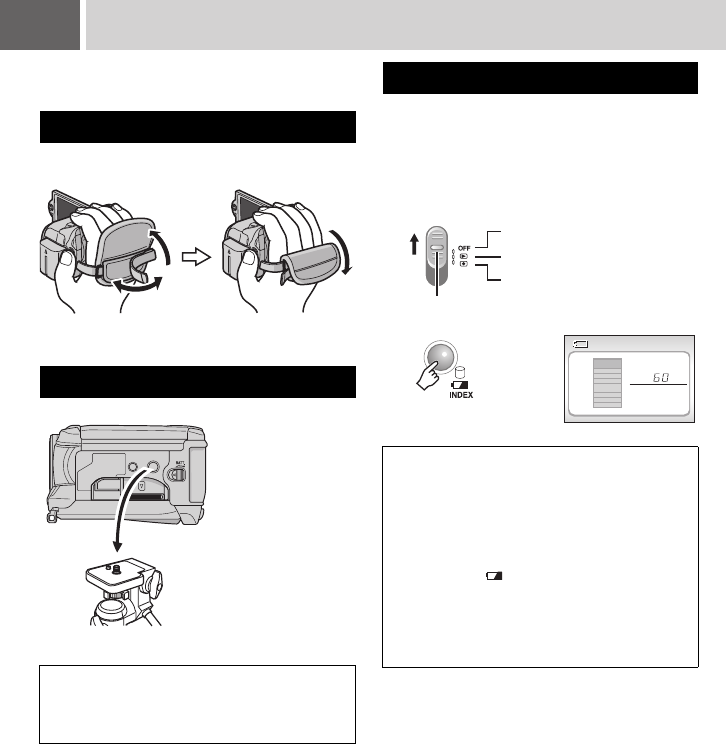
14 EN Other Settings
Check which buttons to use in the illustration of
“Controls in this section” on page 12.
Open the pad and make grip adjustments.
You can check the remaining battery power and
the recordable time.
When the battery is attached
Grip Adjustment
Tripod Mounting
NOTE:
Do not use a tripod on unsteady or unlevel
surfaces. It could tip over, causing serious
damage to the camera.
Align the camera
stud hole with the
tripod stud, and the
mounting socket
with the screw, and
then rotate the
camera clockwise to
mount it to the
tripod.
Bottom of the
Camera
Data Battery System
1
Set the power switch to OFF.
Slide while pressing down the lock button.
2
NOTES:
● Battery information is displayed for approx. 3
seconds if the button is pressed and released
quickly, and for approx. 15 seconds if the button
is pressed and held for several seconds.
● If “COMMUNICATING ERROR” appears
instead of the battery status even though you
tried to press several times, there may be a
problem with your battery. In such a case,
consult your nearest JVC dealer.
● The recordable time display should only be
used as a guide. It is displayed in 10 minute
units.
Power off
Playback
Recording
Lock button
BATTERY CONDITION
0%
50%
100%
MAX TIME
min
M6E3US.book Page 14 Thursday, June 22, 2006 1:35 PM


















