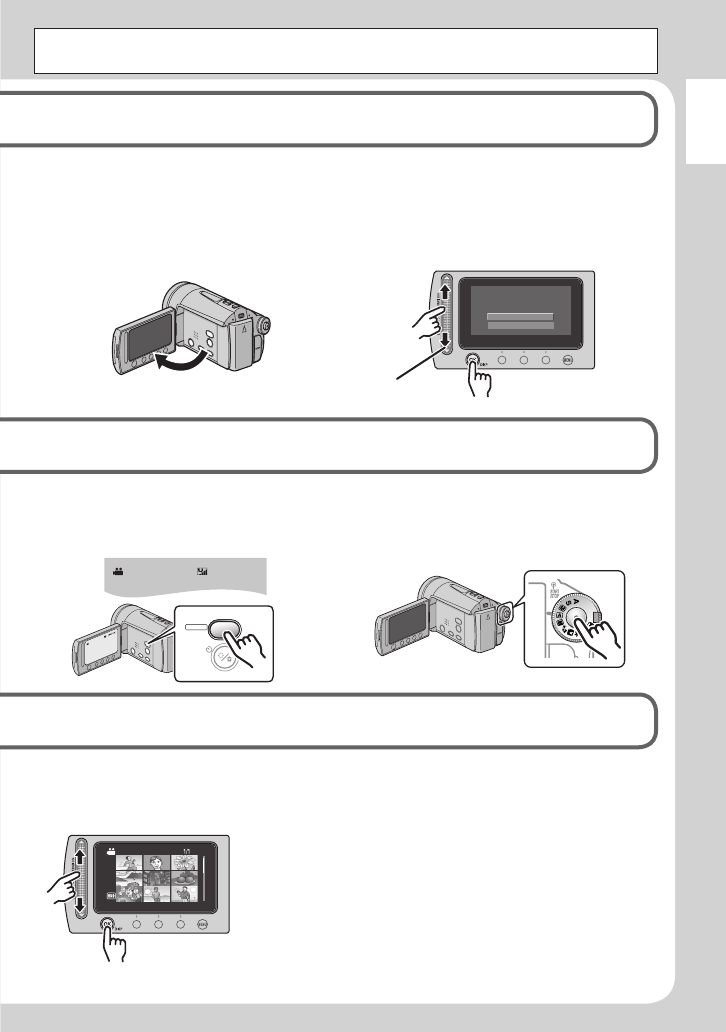
3
ENGLISH
CAUTION: Touch the sensors with your fi nger. The sensors do not function if you touch
them with your fi nger nail or with gloves on.
Select recording (REC) mode Press the START/STOP button to
start recording
PLAY/REC
SELECT
DIRECT
I
RECT
[5h56m]
Select the desired fi le using the touch
sensor. And then touch the OK button
to start playback.
•
To stop playback
Select
.
Open the LCD monitor
The camera turns on automatically.
When [SET DATE/TIME!] appears,
select [YES] within 10 seconds
Set the date and time (p. 14)
SET DATE/TIME!
YES
NO
(p. 6)
To view images on TV (p. 19)
Don’t forget to make copies after
recording!
To copy fi les onto DVD discs.
(p. 22)


















