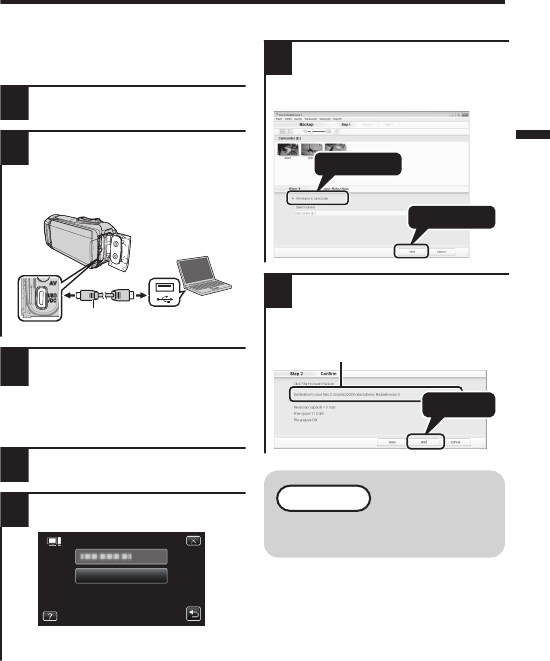
File Backup (Windows)
Preparation:
0
Install the Everio MediaBrowser
software onto the computer.
0
Make sure that enough space is left in
the HDD of computer.
1
Open the terminal cover.
2
Connect the USB cable.
0
Before connecting the USB cable,
close the LCD monitor to turn the
camera off.
.
To USB
Connector
USB Cable
(Provided)
To USB
Connector
3
Open the LCD monitor to
turn on this unit.
o
Operation on the camera's touch
screen:
4
Tap [CONNECT TO PC].
5
Tap [BACK UP].
.
CONNECT TO PC
BACK UP
0
Everio MediaBrowser starts on the
computer.
o
Operation on the computer:
6
Select files.
0
Select “All volume in camcorder”,
then click “Next”.
.
2
1
Click
Click
7
Start backup.
0
Make sure of the saving destination
of files, then click “Start”.
.
Click
Saving destination (PC)
NOTE
0
File backup is only supported by
the provided software.
EN 15


















