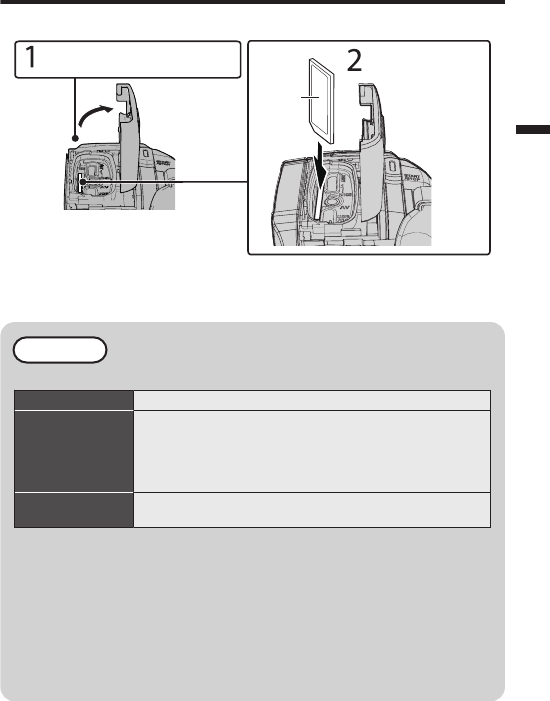
Inserting an SD Card
Insert a commercially available SD card before recording.
.
*
Insert an SD card.
Before inserting the SD card,
close the LCD monitor to turn off
this unit.
(Rear)
Label
Open the terminal cover.
o
To remove the SD card
Push the SD card inward once, then pull it out straight.
NOTE
Operations are confirmed on the following SD cards.
Manufacturer Panasonic, TOSHIBA, SanDisk
Video A
Class 4 or higher compatible SD card (2 GB)/
Class 4 or higher compatible SDHC card (4 GB to 32 GB)/
Class 4 or higher compatible SDXC card (64 GB to 128 GB)
0
When recording with video quality [UXP], Class 6 or
higher is recommended.
Still Image B
SD card (256 MB to 2 GB) / SDHC card (4 GB to 32 GB) /
SDXC card (64 GB to 128 GB)
0
Using SD cards (including SDHC/SDXC cards) other than those specified
above may result in recording failure or data loss.
0
This unit is not guaranteed to operate with all SD cards, even when using the
ones specified above. Some SD cards may not work due to specification
changes, etc.
0
To protect the data, do not touch the terminals of the SD card.
0
When using an SDXC card, check its compatibility with the OS of your
computer by referring to the Detailed User Guide.
0
Do not use a miniSD card or microSD card (even if the card is inserted in an
adapter). It may cause malfunction to the camcorder.
EN 9


















