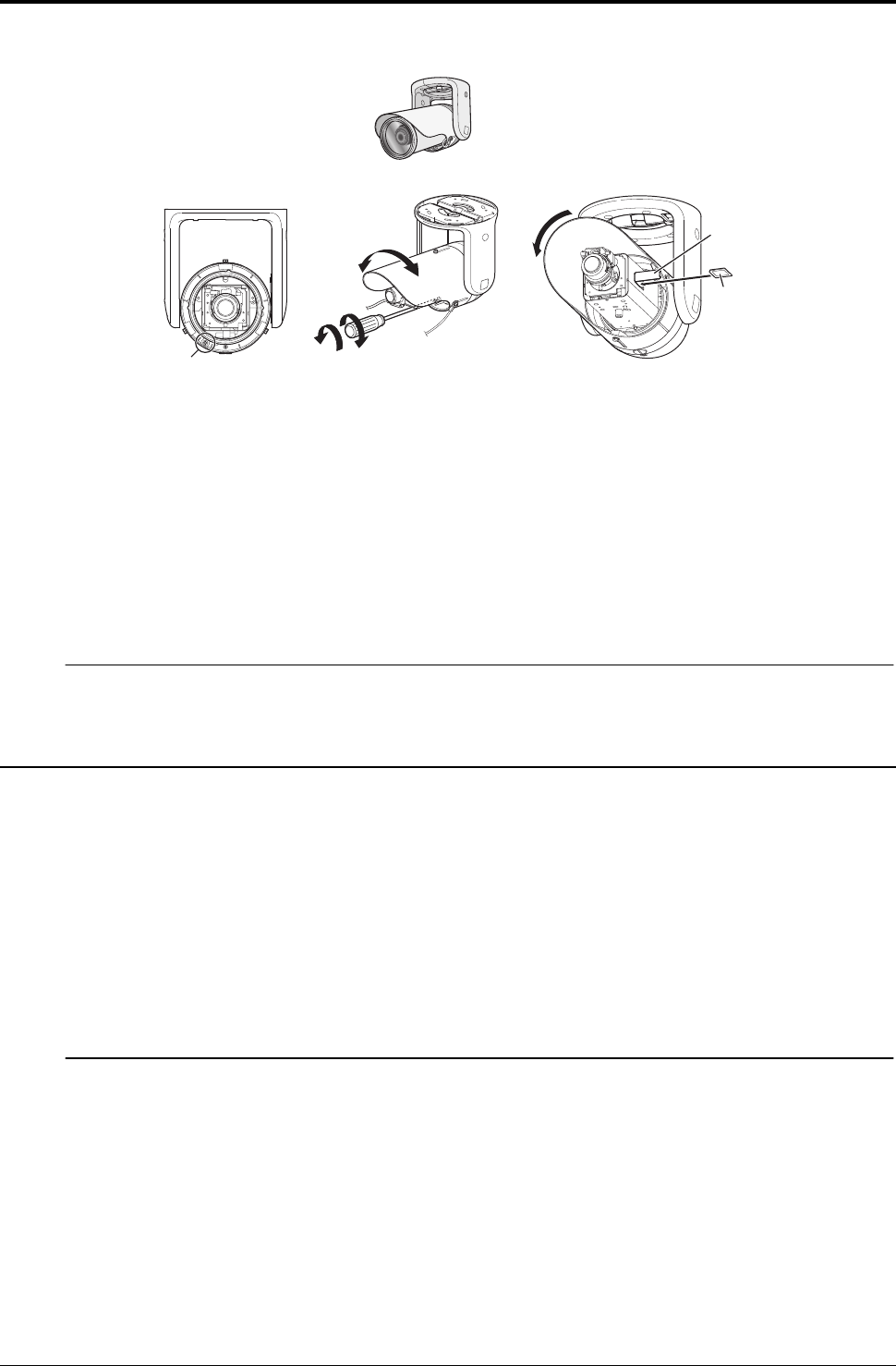
4
When using VN-H157WP
Follow the steps below to insert an SD card.
1. Loosen the screw at the bottom of the camera, and rotate the sunshade enough so that the SD card
can be inserted.
2. Perform insertion (or removal) of the SD card.
(If an SD card cover is attached, pull it off to remove it.)
3. Return the sunshade to its original position.
4. Fasten the screw after the adjustment.
Memo:
z If the sunshade cannot be rotated because it is difficult to access, turn the camera before performing this
procedure. After finishing, return the camera to its original angle, verify the camera image, and readjust
settings if necessary.
Use the following SD cards.
SDHC cards (4 to 32 GB) of Class 10 or above
Use SD cards with a guaranteed operation temperature of 85 ℃ or higher.
The following SD cards are confirmed to function correctly with this camera:
• Panasonic : RP-SDW04GJ1K
• Toshiba : SD-FX004G
• SanDisk : SDSDX-004G-J95
z Operation of all SD cards that meet the above conditions is not guaranteed.
Memo:
z Do not leave the SD card slot cover open for a long period of time. Dust may enter inside and cause
malfunctions. (VN-H37U/H57U/H137U only)
z Make sure to set [SD Card] on the Record page to [Disable] before removing an SD card or turning off this
camera. () Page
13)
z
When using an unsupported SD card, it can be set to record, but recording errors may occur.
z You can easily remove the SD card by lightly pushing it inward to release the lock. The SD card may pop
out when you eject it. Exercise care not to lose it.
z Some SD cards on the market may be difficult to remove from the camera body. After the card has been
inserted and removed several times, it will be easier to remove.
z Turn off camera before inserting or changing the SD card.
SD card cover
SD card
(label side)
Sunshade rotation
setscrew
4
1
1・3
3


















