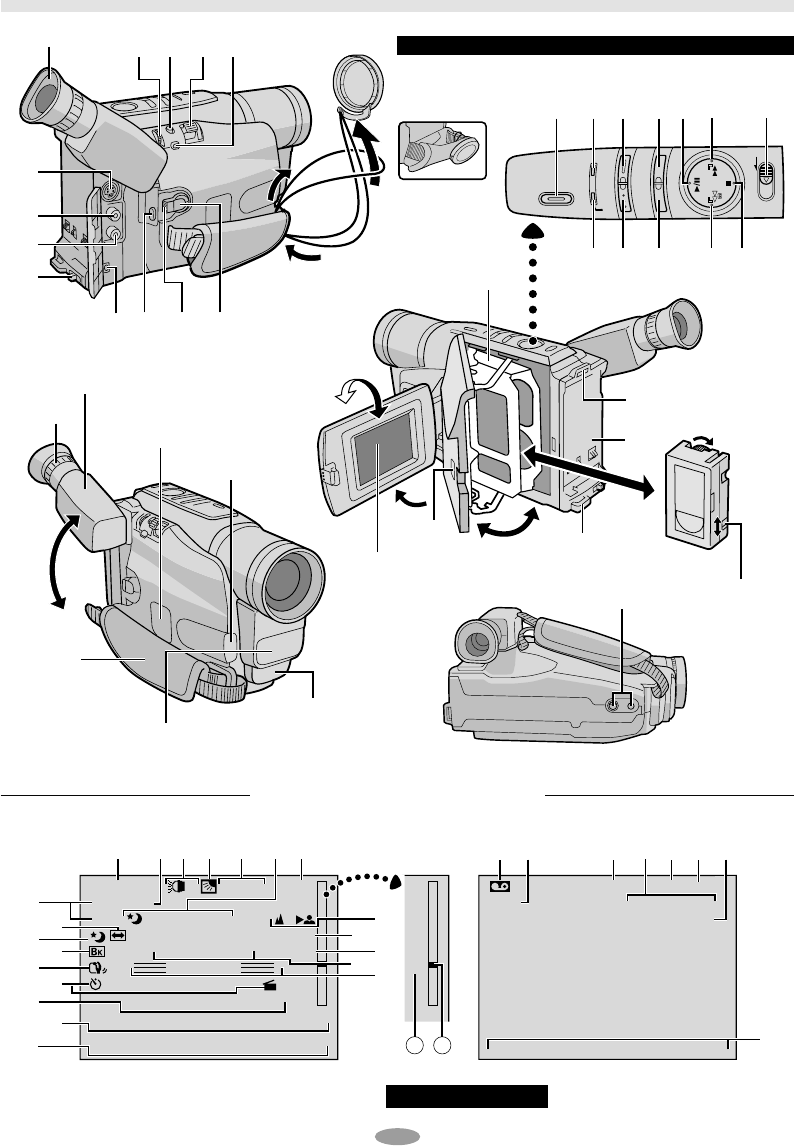
9
$# % &
)q w e
r
*(
^
Q
u
t
1
R
4
2
E
4
5
0
C
4
M
M
I
I
S
N
N
P
TW
S
I
–
–
L
V
P
A
I
H
A
–
G
S
U
–
H
S
–
S
T
R
E
–
–
E
–
E
C
–
T
–
6
–
T
+
M
–
3
0
W
–
0
2
B
+
1X
P
s
d
f
a
A
;
l
I
U
YR T
W
E
O
b
S
D
a
T
V
B
O
C
LUME
–
S
–
–
–
E
–
T
–
–
–
1
6
:
–
S
2
–
P
3
–
:
–
4
4
A
–
5
T
+
G : J F H LK
z
y
t
12
9!0@
6
7
8
5
34
i
180°
180°
90°
90°
o
p
25. 12. 02
1/2 S
11 : 45 : 18
BRIGHT
CONGRATULATIONS
j
h
k
g
CONTROLS, CONNECTORS AND INDICATORS
Eyepiece
During
shooting
Refer to this diagram while reading the instructions.
Keep the lens
cap attached to
the camcorder.
Cassette holder
Turn the gear to
take up slack.
Erase
protection tab
LCD monitor
During Recording During Playback
Viewfinder
Speaker
੬ pg. 25 for Warning Indications .
LCD Monitor/Viewfinder Indications
Video light
Microphone
GR-SXM250US 3/11/03, 10:27 AM9


















