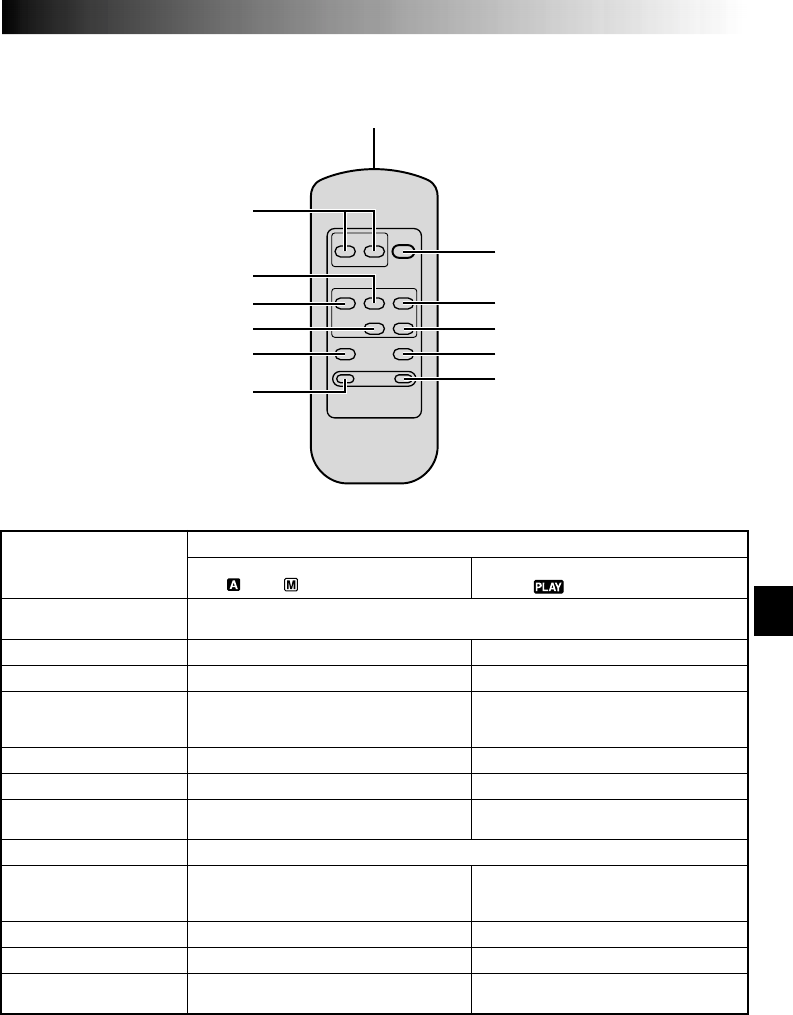
EN49
USING THE REMOTE CONTROL UNIT
Buttons
1 Infrared beam
transmitting window
2 ZOOM (T/W) Buttons
3 PLAY Button
4 REW Button
5 STOP Button
6 INSERT Button
7 REC TIME Button
ANIM. Button
8 START/STOP Button
9 FF Button
0 PAUSE Button
! A.DUB Button
@ INT. TIME Button
SELF TIMER Button*
Functions
With the camcorder’s Power Switch set
to “ ” or “ ”.
Transmits the beam signal.
Zoom in/out (੬ pg. 20)
—
Retake (rewind), Quick Review
(੬ pg. 21, 29)
—
—
Animation, Time-Lapse (੬ pg. 51)
Functions the same as the Recording Start/Stop Button on the camcorder.
Retake (forward) (੬ pg. 21)
—
—
Time-Lapse (੬ pg. 51)
With the camcorder’s Power Switch
set to “ ”.
Zoom in/out (੬ pg. 51)
Playback start (੬ pg. 22)
Rewind, Reverse Shuttle Search,
Previous Still Image Playback
(੬ pg. 22, 30)
Stop (੬ pg. 22)
Insert Editing (੬ pg. 52, 53)
—
Fast-Forward, Forward Shuttle Search,
Next Still Image Playback (੬ pg. 22,
30)
Pause (੬ pg. 22)
Audio dubbing (੬ pg. 53)
—
1
2
3
4
6
5
7
8
9
0
!
@
The Full-Function Remote Control Unit can operate this camcorder from a distance as well as the basic
operations (Playback, Stop, Pause, Fast-Forward and Rewind) of your VCR.
*This function is unavailable with this camcorder.


















