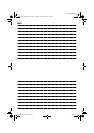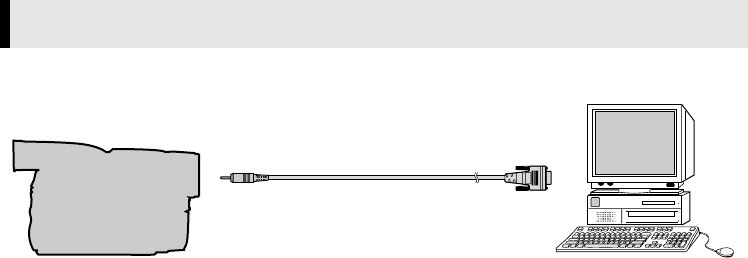
Master Page: Right
M2D2(-DSC)sheet.fm Page 6
—6—
Connect the PC connection cable to use Digital Photo Navigator.
1
To assure safety, make sure all units are turned off before making any connections.
2
Use a PC connection cable to connect the camcorder to the PC.
● We recommend that you use the AC Adapter.
NOTE:
When disconnecting the PC connection cable, be sure to turn off the camcorder and the PC.
CONNECTIONS (Windows
®
)
PC
PC connection cable
Camcorder
For Windows
®
To COM port (RS-232C)
To PC
connector
M2D2(-DSC)sheet.fm Page 6 Wednesday, November 7, 2001 10:36 AM