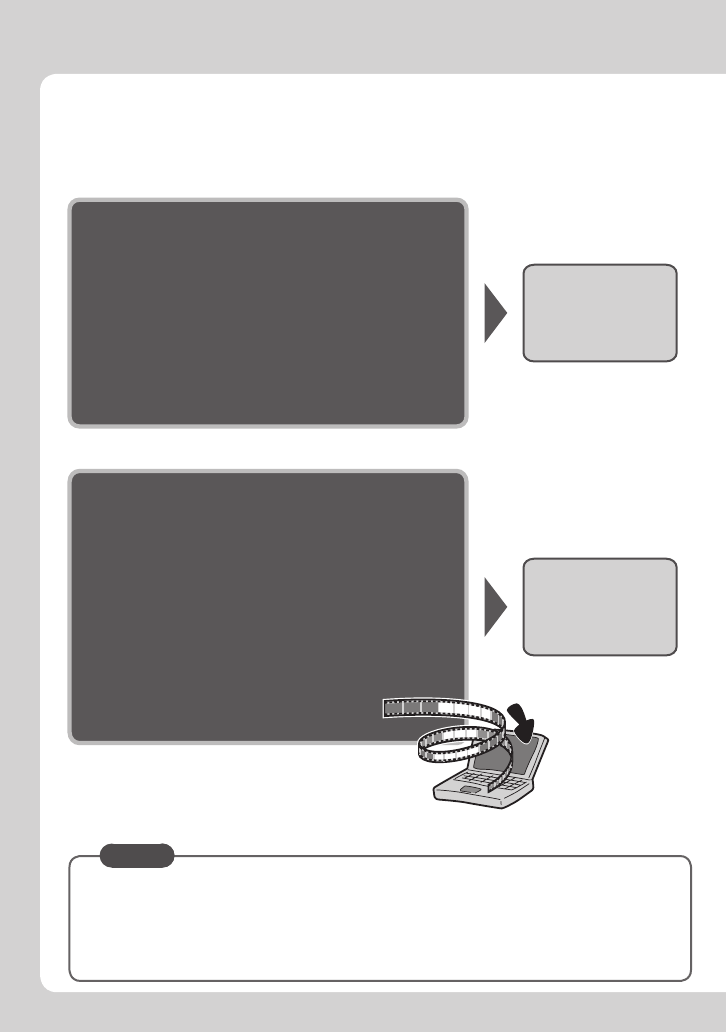
8
EN
High-defi nition Recording Format
This camera has two high-defi nition recording formats.
Select the one that suits your purpose.
To record for a long time
To copy videos to a DVD and play back on
a AVCHD compatible device such as
Blu-ray recorder, etc
• You can record to a microSD card.
• You can divide a video.
Ⅵ
Ⅵ
AVCHD
(factory-preset)
Recording format
MPEG-2 TS
To record at maximum picture quality
(FHD mode)
To edit videos on your PC
(You can edit videos in a short time.)
• You can dub and edit videos on an HDV
compatible device. (GZ-HD40: 1440 CBR only)
• You can view video written back from a PC.
(੬ p. 11)
Ⅵ
Ⅵ
Recording format
NOTES
• When you edit videos using the provided QuickTime Component for Everio
software (for Macintosh), select MPEG-2 TS format.
• If you edit videos in MPEG-2 TS format on a computer, set [x.v.Color] to [OFF]
before the recording.
• You cannot copy videos of two formats to one DVD.


















