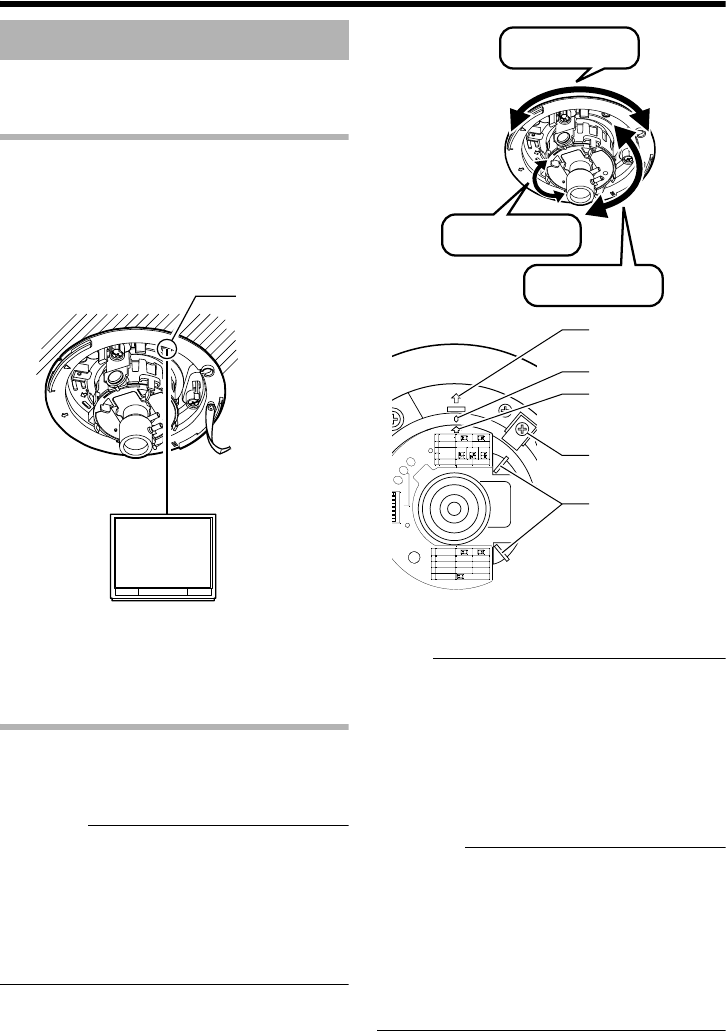
23
Adjusting Image
Upon mounting the camera, adjust the images
while checking the actual image.
Mounting the test monitor
Connect the [MONITOR] terminal of this camera
to a test monitor to adjust the camera’s shooting
direction, image and focus.
* The power to the camera body must be ON
when adjustments are performed.
Adjusting the camera direction
The camera unit can be adjusted horizontally or
vertically and rotated. Adjust the camera in the
direction of the object.
CAUTION:
●Please discharge a static electricity by
touching to a [MONITOR] Terminal by hand
before adjust the angle of view.
●Before adjusting the shooting direction of the
camera, ensure that the pan fastening screw
is loosened. Moving the lens unit without
loosening the pan fastening screw may
damage the lens unit.
NOTE:
●Pan rotation of ±175 Њ is possible from each of
the camera’s shooting direction mark, pan
center mark and rotation center mark. When
adjusting the rotation, do not hold the lens unit.
Always adjust by holding the rotation knob.
●When using the camera at locations with strong
vibration, stabilize by tightening the tile
fastening screw and pan fastening screw to
prevent distortion of the camera’s field angle.
CAUTION:
●Moving the camera beyond its adjustable range
may cause failure in maintaining the
performance of this camera.
●As this camera has a wide tilt/rotation range, a
part of this camera may appear on the screen
depending on the field angle and orientation.
●Do not hold the lens unit when adjusting the
direction of the camera. Applying force on the
lens unit may damage it
Adjusting Images
Test Monitor
[MONITOR]
Te rminal
*TK-C215V4 is used in the above illustration.
Terminate it with 75K.
Pan : ± 175 Њ
Rotation : ± 175 Њ
Tilt : ± 80 Њ
W
B
ET
O
N
4
UP
AGC
FORSERVICE
1
OFF ON
CABLE2
SHORTMIDLONG
LENG T H3
WHT.BAL.4
ATW AWB
BLC5
OFF ON
DAY/NIGHT6
OFF ON
1/60 1/100
SHUTTER7
SETTOOFF
RESEVED8
SEEINSTRUCTIONMANUAL
FOCUSADJUST
Camera’s shooting
direction mark
Pan center mark
Rotation center mark
Pan Fastening Screw
:Be sure to loosen the
screw before adjusting.
Rotation Knob
:Always adjust the
rotation by holding this
knob.
*TK-C215V4 is used in the above illustration.
TK-C215V4_V12_EN.book Page 23 Wednesday, August 2, 2006 1:18 PM


















