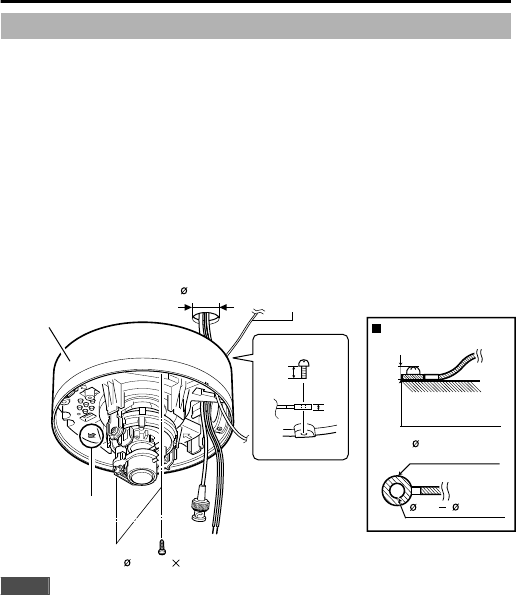
Mounting the Camera (Continued)
m
Mounting the Camera Unit
1
Make a hole (Φ30 mm) in the ceiling using the template provided
2
Mount the fall prevention wire for connecting the camera unit to
the ceiling
The fall prevention wire is not provided. Prepare a wire, taking into due
consideration the length, strength, pull and material (insulating).
① Remove the fall prevention wire fastening screw on the bottom of the camera
unit to mount the fall prevention wire.
② Mount the fall prevention wire at a structurally strong location.
3
Mount the camera unit to the ceiling
Pull the cables from the ceiling and camera towards the lens as illustrated in the
diagram, align the (ñ) mark to the shooting direction and mount the camera to the
ceiling. Align the (ñ) mark upwards when mounting the camera on the wall.
.
2
8 mm
2 mm
1
3
4.1 6.5 mm
30 mm
6 mm
and below
12 mm
and below
4 mm 2 (not supplied)
Fall prevention wire (not supplied)
Camera unit
Shooting direction
mark
Fall prevention wire
Note
The screws for mounting the camera are not provided. Use a suitable
type of screws according to the material of the mounting location.
Installation
14


















