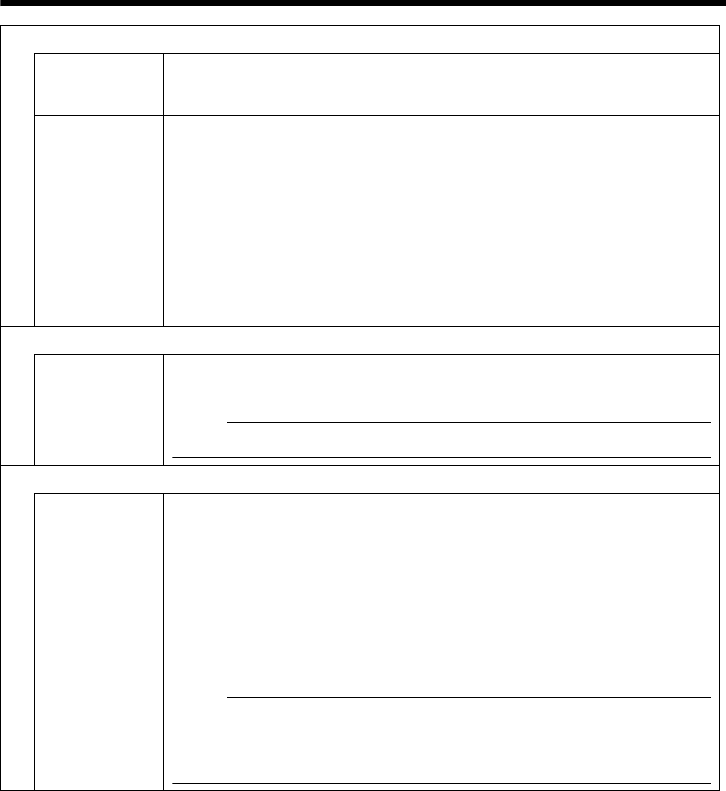
49
Camera
A Camera ID Character strings entered here will be written to the JPEG comment segment
(item name: Camera). Refer to the [API Guide] (provided CD-ROM) on the
file formats of JPEG.
B Monitor
Type
For selecting the monitor type according to the monitor used to display the
video images. The picture quality varies according to the type of monitor
selected.
Custom :Enables setting of picture quality according to the user’s
preference. You can configure the detailed settings on the
[Camera] page. (A Page 51)
LCD1, LCD2 :Picture quality setting for LCD monitors. Two types are
available for selection according to the user’s preference.
CRT :Picture quality setting for CRT (cathode-ray tube) monitors.
[Setting value:Custom, LCD1, LCD2, CRT]
Encoding
C Frame Size For setting the frame size of each JPEG or MPEG4 screen to VGA (640 x
480) or QVGA (320 x 240).
Select one of the four different patterns.
M
emo:
● Refer to the API Guide on the file formats of JPEG.
JPEG
D Quality/
Size
For specifying the JPEG picture quality (rate control mode) and size (target
file size). When AVFS1B to AVFS7B is selected, the quantization table during
JPEG encoding will be maintained and the file size will increase/decrease
according to the input signals. Typical sizes will be displayed in the Size field.
When recording JPEG data to a recorder with a limited storage capacity, the
maximum recording time may vary as the file size fluctuates under this
setting.
When AAFSB is selected, encoding is performed such that the target file size
is the average size of multiple JPEG images. You can enter the target size in
the Size field.
[Picture quality values:VFS1 to VFS7, AFS]
M
emo:
The picture size can be specified only when the picture quality value is set to
AFS.
[Size field setting range for VGA:10 KB to 100 KB ]
[Size field setting range for QVGA:3 KB to 33 KB ]


















