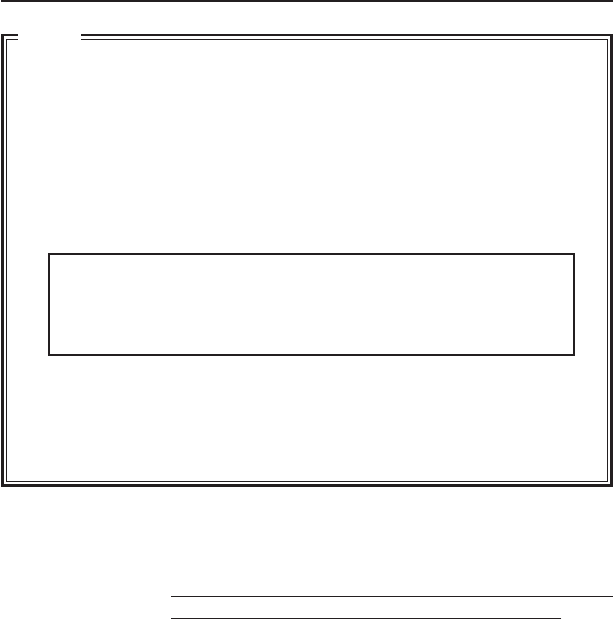
26
<Apply> button When the FTP operation is enabled, clicking this button
starts the FTP operation with the settings made in this
window.
When the FTP operation is disabled, clicking this button
does not save the settings made in this window.
Note:
• An NTP server is required for the NTP setting.
• With Windows XP Home Edition and Windows XP Professional, NTP
sever functions become enabled when they are installed in the standard
procedure.
• For Windows 2000, follow the procedure below to enable NTP server
functions.
1. Set the value for the following registry to “1.” (The default value is
“0.”)
HKEY_LOCAL_MACHINE\SYSTEM\CurrentControlSet\Services\W32Time\Parameters\LocalNTP
Registry editing is a highly risky operation.
Safety measures should be taken beforehand, e.g. creating
registry backups. JVC shall not be held liable for any loss caused
by registry editing.
2. Restart the Windows Time Service.
This can be done by opening [Administrative Tools] in [Control Panel]
and selecting [Services], [Windows Time] and [Windows Time
Properties].
03.10.17, 11:20 AMPage 26


















