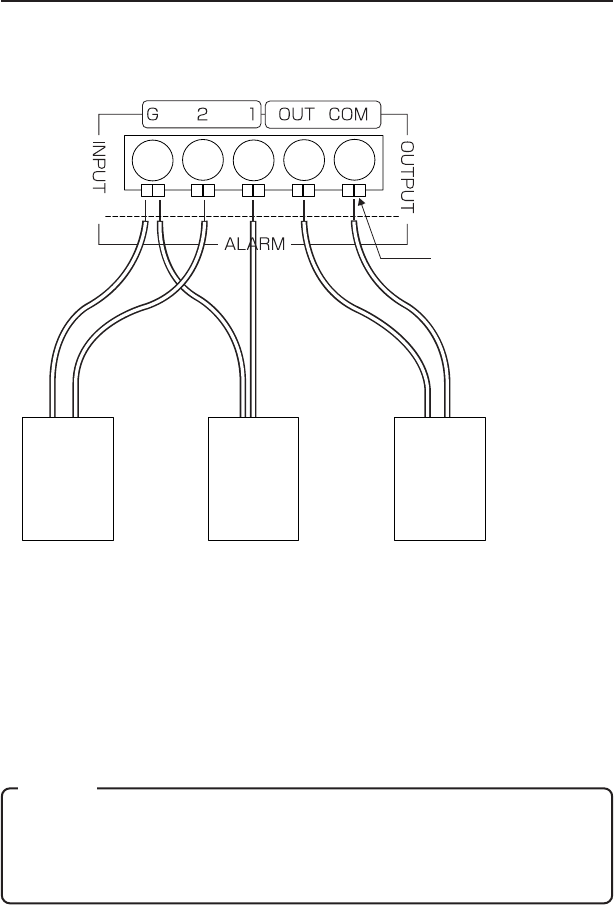
14
3. Alarm IN/OUT connection
Connect external devices to the alarm IN/OUT as shown below.
● Cable connection and disconnection
Press the sensor insert button when connecting and disconnecting cables.
After connecting or disconnecting, make sure the sensor insert button
returns to its original position.
● About the alarm IN/OUT connection cables
• Length: use cables with a length of 50m or less.
• Recommended model: UL1007, UL1015 or equivalent cable with wire
equivalent to AWG #22 - AWG #18.
Sensor insert button
External
device
OUT 1
External
device
OUT 2
External
device
IN
Caution
External noise may affect the alarm working properly even with a cable
length of 50m or less. In such cases, it is necessary to either change to the
use of shielded cable to prevent influence by noise or to change the wiring
route to avoid passing close to the source of the noise.
VM-C3WU_E.65J 00.10.12, 7:13 PMPage 14 Adobe PageMaker 6.5J/PPC


















