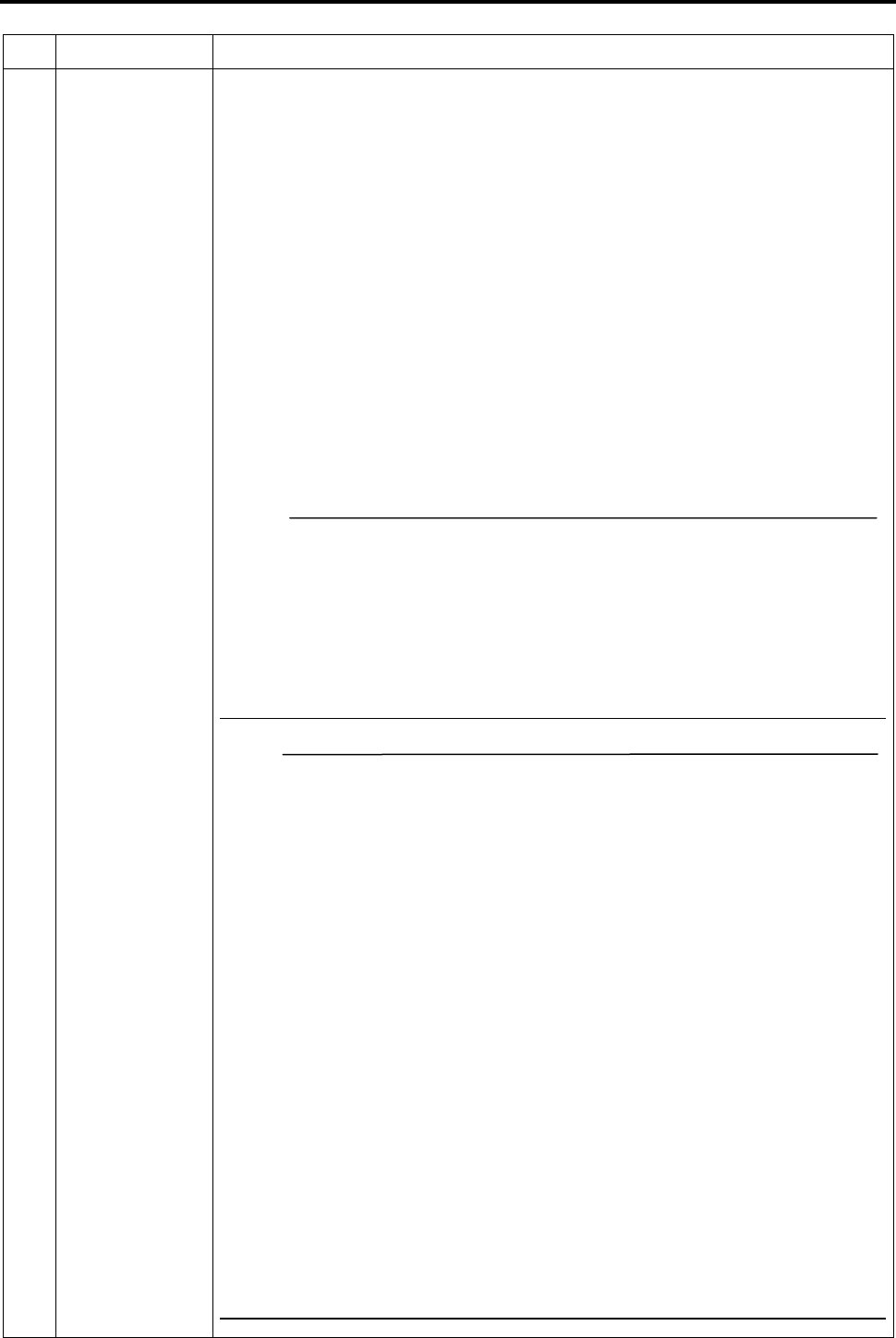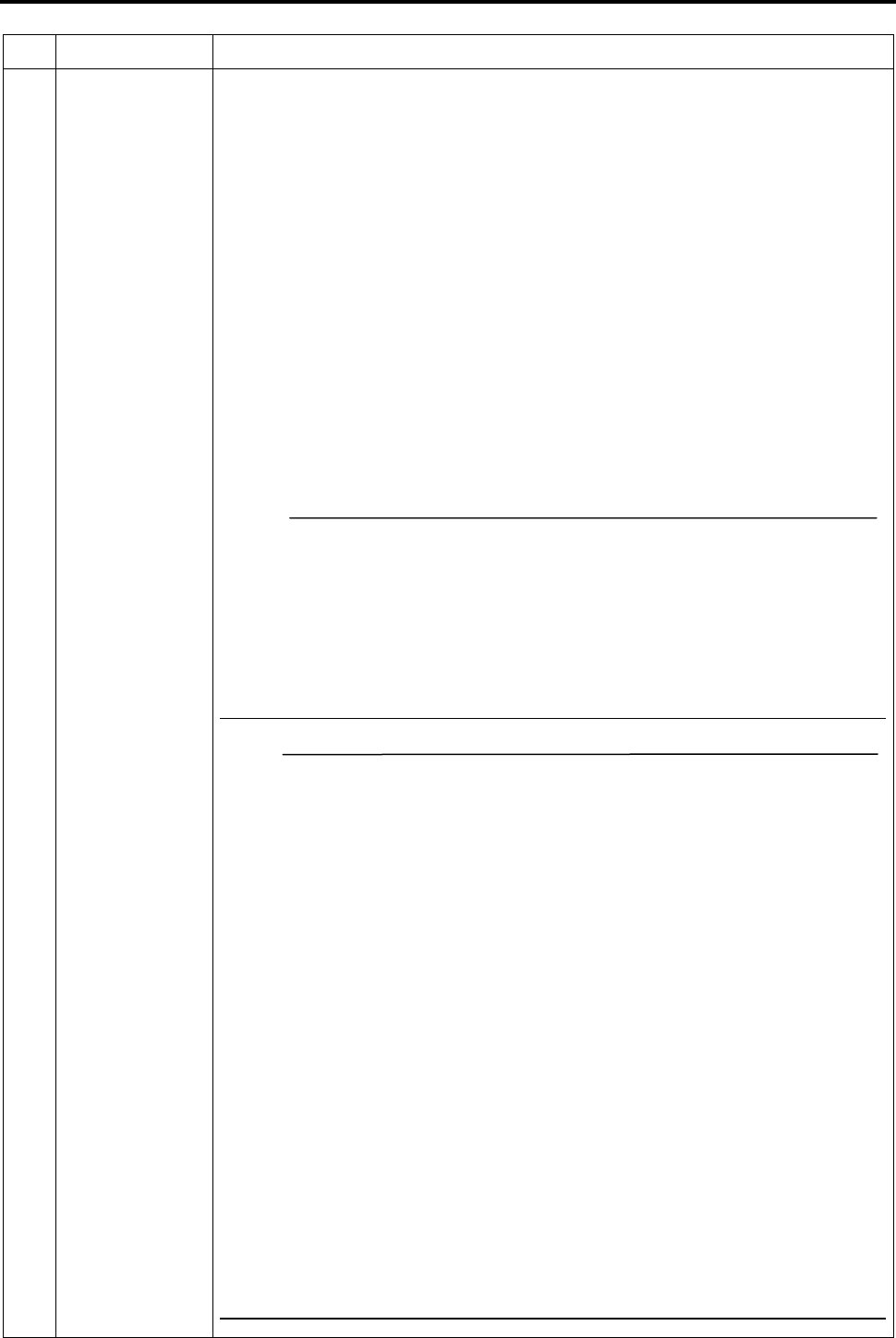
14
No. Item Description
②
Format This button is for executing a format of the SD card.
[Status
:
Unformatted, Formatting,
Formatted
, ---
]
"---" is displayed when the SD card status display is not "Use".
"Unformatted" is displayed when the SD card is not formatted, or when an
unsupported class of SD card that cannot be formatted is inserted.
The [Execute] button cannot be pressed (and becomes grayed out) when the SD
card status display is not "Use".
To enable the [Execute] button, select "Use" for the "SD Card" setting, click the
[OK] button, and confirm that "Use" is displayed for the SD card status.
When the [Execute] button is pressed, a confirmation window will appears. Press
the [OK] button to begin formatting the SD card. The status becomes
"Formatting" during formatting.
After formatting the card, the format complete dialog is displayed and the camera
restarts. The status becomes "Formatted".
Press the [OK] button to close the screen.
Memo
:
z Make sure to format the SD card with the camera before using it.
Only SD cards formatted with the camera can be used.
z It takes approximately 1 minute to format a 32 GB SD card.
z Do not remove the SD card during formatting.
z Do not turn off the power while the card is being formatted.
z You cannot record to the SD card while it is being formatted.
Note
:
z When changing the time of the camera via the following operations, first make
sure to stop recording to the SD card. If times on the SD card for recorded
video overlap due to changes in the camera's time, the camera may become
unable to perform playback correctly.
- When changing the time via "Setting the PC's time to the camera" ()
"Instructions (Setting)" ─ "Internet Explorer Setting" ─ "Advanced
Settings" ─ "Basic Setting1 Page")
- When changing the time via "Time" and "Setting the PC's time to the
camera" ()"Instructions (Setting)" ─ "Internet Explorer Setting" ─
"Advanced Settings" ─ "Time Page")
- When changing the "Time Zone" setting ()"Instructions (Setting)" ─
"Internet Explorer Setting" ─ "Advanced Settings" ─ "Time Page")
z Playback search may not operate correctly for video with time that overlaps
due to the time changes to and from Daylight Saving Time. By shifting this
video via fast forward and fast reverse, playback is possible.
z The Sense Up function ()"Instructions (Setting)" ─ "Internet Explorer Setting"
─ "Advanced Settings" ─ "Camera Page") causes the frame rate of video
recorded to the SD card to drop; therefore, the playback speed of recorded
video may vary.
* The [Set values] in bold letters are factory defaults.