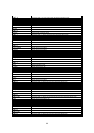Getting Firmware Revisions
Format
/api/param?system.software.revision
Example of Response
system.software.revision=1.00&200 OK
Interpretation Acquire revisions of the firmware.
Allowed users admin, operator, user
6
.20. Others
These are APIs of features not found on the WEB setting page.
Restart VN-V25/26
Format
/api/param?system.status=restart
Example of Response
system.status&200 OK
Interpretation Restarts VN-V25/26.
Allowed users admin
Getting Alarm Input Status from VN-V25/26
Format
/api/param?peripheral.input_pin.pin(Number).status
Example of Response
peripheral.input_pin.pin(1).status=make&200 OK
Interpretation Acquire the current alarm input status. Specify 1 or 2 to Number. Either make or break will be
returned.
Allowed users admin, operator, user
Getting Mode of FTP Server from VN-V25/26
Format
/api/param?application.ftp.mode
Example of Response
application.ftp.mode=active&200 OK
Interpretation Acquire the mode of FTP server that is used by alarm action. Either active or passive is returned.
active mode: Standard mode of FTP server. Also called PORT mode. TCP connection for data is established from
20 port of FTP server to 10020 port of VN-V25/26.
passive mode: TCP connection for data is established from VN-V25/26 to FTP server. Port number depends on
FTP server.
Allowed users admin, operator, user
Setting Mode of FTP Server for VN-V25/26
Format
/api/param?application.ftp.mode=data
71