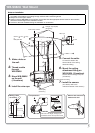8
Connection section
fixing screws
Thread
twice
Fall prevention wire
Fall prevention wire
Fall prevention
wire fixing
screws
8.
Install the fall prevention wire on WB-S684U.
A Thread the ring section of the fall prevention wire
that was removed in step
4
through the
fall prevention wire hole of WB-S684U.
B Thread the terminal side twice through the ring in
A
.
9.
Install the fall prevention wire to the camera unit.
A Pull the terminal side that was threaded through
the ring toward the direction of the camera unit.
B Install the fall prevention wire to the camera unit using
the fall prevention wire fixing screws that were removed in step
4
.
10.
Connect the cable.
Please refer to the Instruction Manual of VN-V686WPU or
TK-C686WPE (For Europe).
Be sure to bind both ends of unused
cables individually with insulating tape.
CAUTION
11.
Mount the camera unit.
Thread the cables through the arm section of WB-S684U
and mount the camera unit with the screws (x3) that were
removed in step
2
.
12.
Mount the top cover.
Mount the top cover that was removed in step
1
using the fixing screw.
11.
10.
WB-S684U Outdoor Pendant Mount (continued)