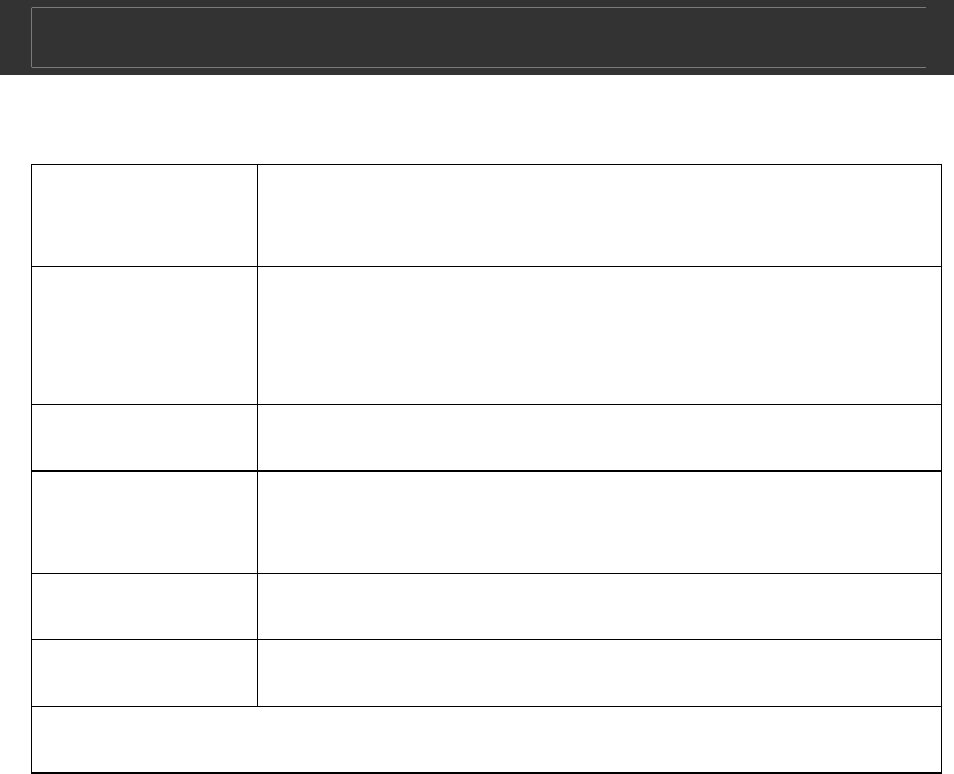
Digital Photo Frame V10M10_IM_EN_12192007
www.jWIN.com
- 11 -
OPERATIONAL INSTRUCTIONS
Setup Menu-Photo Setting
Interval Time 5 Sec., 15 Sec., 30 Sec., 1 Min., 5 Min., 30
Min., 1 Hour, 4 Hours, 12 Hours, 1 Day
Transition No Effect, Random, Cover Up; Cover Down,
Uncover Left, Push Right,Wipe Up,Wipe
Down
Contrast -4, -3, -2, -1, 0, +1, +2, +3, +4
OSD
Language
English, French, German, Italian, Spanish,
Portuguese, Dutch, Polish
Panel Full Screen, Original(*)
Reset Confirm (**)
Exit Setup Mode
* Select “Original” for playing a conventional aspect ratio of
images. Black bands appear on left and right screen with a
landscape viewing, or top and bottom with a portrait viewing.
Select “Full Screen” to play the photos in a full screen size.
** Selecting Reset will restore to the default settings.


















