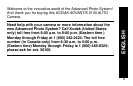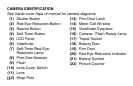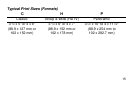16
Using the Self-Timer
1. Place the camera on a firm support.
2. Slide the Lens-Cover Switch (10) to uncover the Lens (11) and to
turn the camera on
➍
.
3. Frame your subject in the Viewfinder Eyepiece (15).
4. Press the Self-Timer Button (4) and Shutter Button (1) at the same
time. The Self-Timer Lamp (7) "blinks" for 10 seconds before the
picture is taken.
NOTE: If you want to stop the self-timer operation before the picture is
taken, close the lens cover.