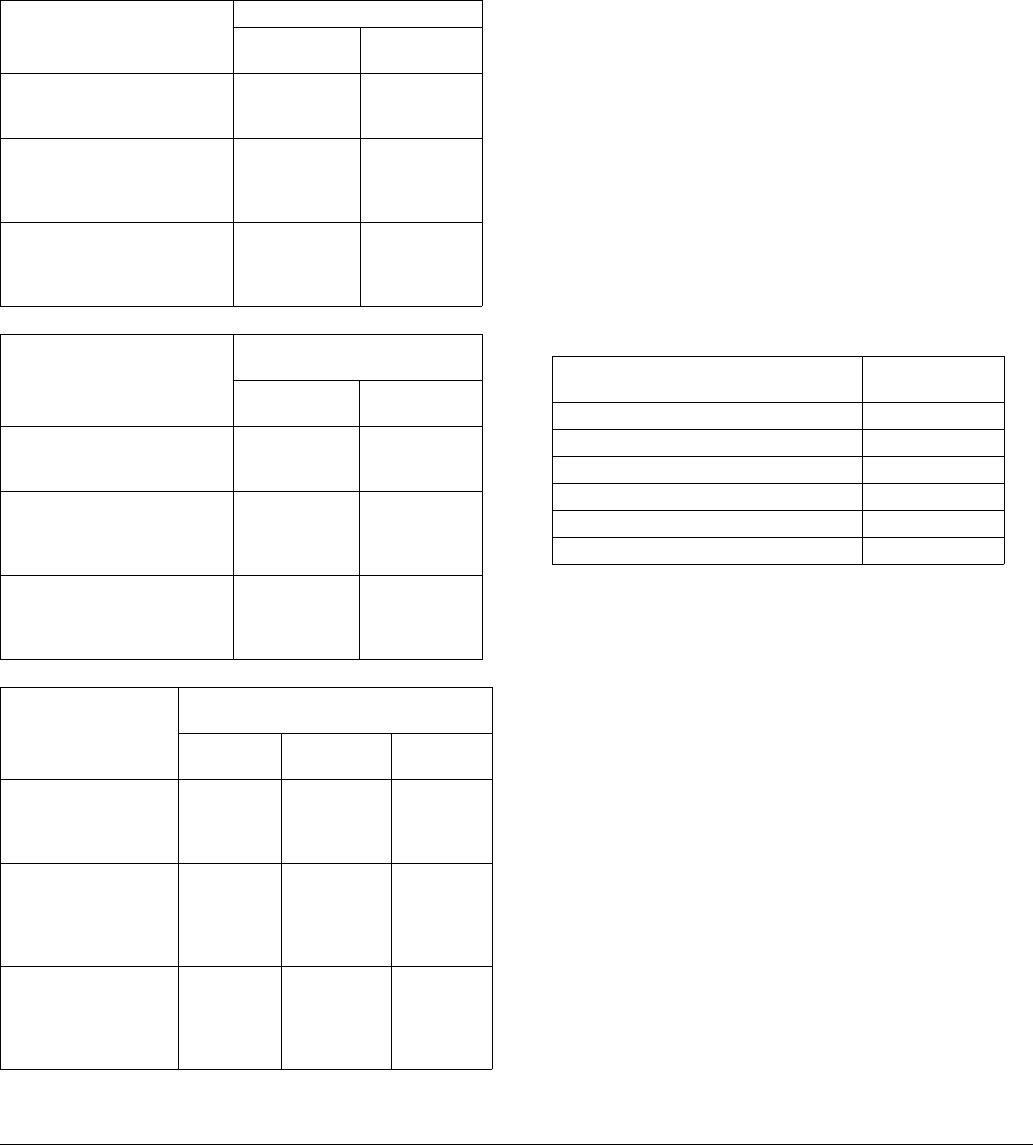
KODAK PROFESSIONAL PORTRA 160NC, 160VC, 400NC, 400VC, 400UC, and 800 Films • E-190 7
JUDGING NEGATIVE EXPOSURES
You can check the exposure level with a suitable electronic
densitometer equipped with a filter such as a KODAK
WRATTEN Gelatin Filter No. 92 or the red filter for
Status M densitometry. Depending on the subject and the
light source used for exposure, a normally exposed and
processed color negative measured through the red filter
should have the approximate densities listed below.
Because of the extreme range in skin color, use these red
density values for a normally lit forehead only as a guide. For
best results, use a KODAK Gray Card (gray side).
Area Measured
Density Reading
160NC and
400NC FIlms
160VC and
400VC Films
KODAK Gray Card (gray
side) receiving same
illumination as subject
0.77 to 0.87 0.81 to 0.93
Lightest step (darkest in the
negative) of a KODAK Paper
Gray Scale receiving same
illumination as subject
1.13 to 1.23 1.22 to 1.34
Highest diffuse density on
normally lighted forehead
—light complexion
—dark complexion
1.08 to 1.18
0.93 to 1.03
1.16 to 1.28
0.98 to 1.10
Area Measured
400UC Film
Density Reading
EI 400
EI 800
(Push 1)
KODAK Gray Card (gray
side) receiving same
illumination as subject
0.80 to 1.00 1.00 to 1.20
Lightest step (darkest in the
negative) of a KODAK Paper
Gray Scale receiving same
illumination as subject
1.25 to 1.45 1.40 to 1.60
Highest diffuse density on
normally lighted forehead
—light complexion
—dark complexion
1.00 to 1.30
0.80 to 1.15
1.20 to 1.50
0.95 to 1.30
Area Measured
800 Film
Density Reading
EI 800
EI 1600
(Push 1)
EI 3200
(Push 2)
KODAK Gray Card
(gray side) receiving
same illumination as
subject
0.80 to 1.00 0.75 to 0.95 0.70 to 0.90
Lightest step (darkest
in the negative) of a
KODAK Paper Gray
Scale receiving same
illumination as subject
1.15 to 1.35 1.15 to 1.35 1.15 to 1.35
Highest diffuse
density on normally
lighted forehead
—light complexion
—dark complexion
1.08 to 1.18
0.93 to 1.03
0.85 to 1.20
0.60 to 0.95
0.80 to 1.15
0.55 to 0.90
RETOUCHING
You can retouch the sheet and 120 / 220 sizes on both the
base side and the emulsion side. Retouch only the emulsion
side on the 135 size.
For information on retouching equipment, supplies, and
techniques, see KODAK Publication No. E-71, Retouching
Color Negatives.
PRINTING NEGATIVES
This film is optimized for printing on KODAK
PROFESSIONAL PORTRA ENDURA, SUPRA ENDURA
and ULTRA ENDURA Papers, KODAK PROFESSIONAL
DURAFLEX Plus Digital Display Material, and on KODAK
PROFESSIONAL ENDURA Metallic Paper.
Make color slides and transparencies by printing the
negatives on KODAK PROFESSIONAL ENDURA
Transparency Optical Display Material or KODAK
PROFESSIONAL ENDURA Clear Optical Display
Material.
Make black-and-white prints on KODAK PANALURE
SELECT RC Paper for conventional black-and-white
processing, or KODAK PROFESSIONAL PORTRA Black
& White Paper for Process RA-4.
To set up a color printer or negative analyzer, use the
following control negatives.
*
This set includes one each: very under, under, normal, over, and very
over negatives.
Digital Files
You can scan your image to a file and print digitally to —
KODAK PROFESSIONAL PORTRA ENDURA Paper
KODAK PROFESSIONAL SUPRA ENDURA Paper
KODAK PROFESSIONAL ULTRA ENDURA Paper
KODAK PROFESSIONAL ENDURA Transparency
Digital Display Material
KODAK PROFESSIONAL ENDURA Clear Digital
Display Material
KODAK PROFESSIONAL DURAFLEX Plus Digital
Display Material
KODAK PROFESSIONAL Day/Night Digital Display
Material
KODAK PROFESSIONAL ENDURA Metallic Paper
KODAK PROFESSIONAL PORTRA
Printer Control Negative
CAT No.
Set / Size 135
*
179 8511
Normal / Size 120 846 0958
Very Under / Size 120 107 1398
Under / Size 120 841 1902
Over / Size 120 177 1302
Very Over / Size 120 144 5741


















