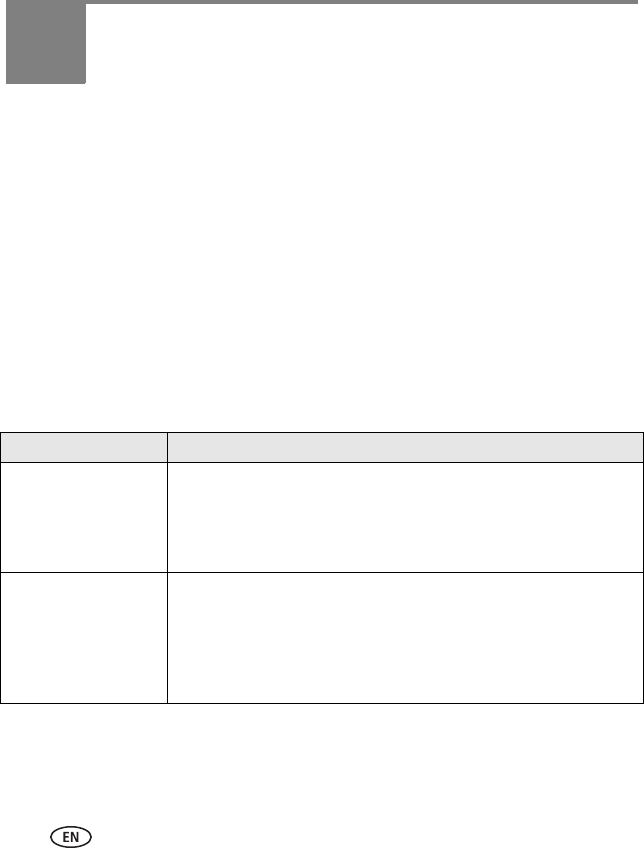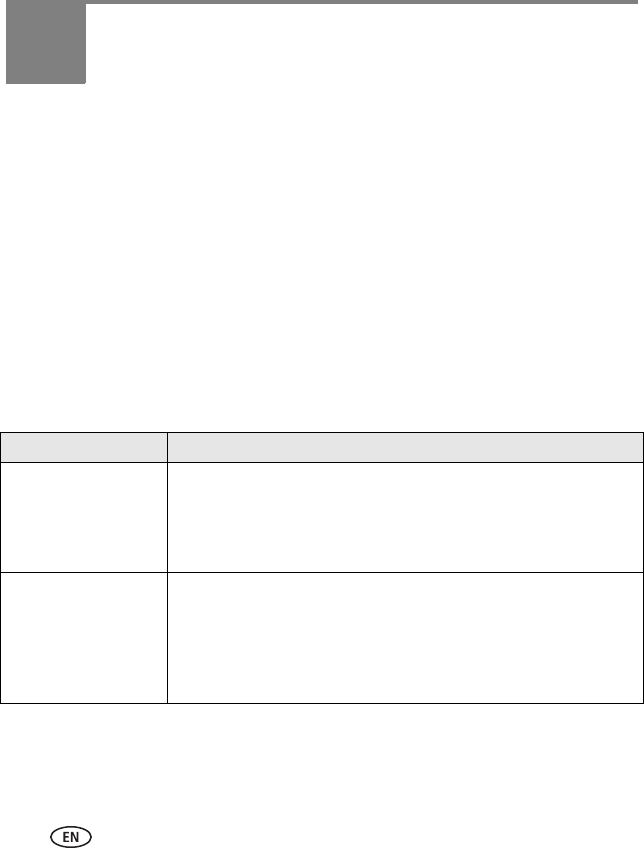
11 www.kodak.com/go/support
4 Troubleshooting and support
For step-by-step product support, visit www.kodak.com/go/digitalframesupport,
select your frame model, and select Step-by-Step Solutions & Repair.
Learning more about your frame
Picture frame problems
www.kodak.com/go/digitalframes Learn more about your frame
www.kodak.com/go/digitalframesupport Interactive tutorials
Frequently asked questions
Downloads
Product registration
If... Try one or more of the following
Frame does not
turn on.
■ Make sure the power cable that was included with your frame is
connected securely (see page 1).
■ Unplug the power cable for 5 seconds, then reconnect the cable.
Press and hold the power button (for about 2 seconds), then
release.
Frame freezes up or
doesn’t work properly.
■ Unplug the power cable for 5 seconds, then reconnect the cable.
Press and hold the power button (for about 2 seconds), then
release.
■ Reset the frame. Press the Play and Power buttons (see page i) at
the same time, and hold for 5 seconds. (Resetting your frame does
not erase your saved files.)