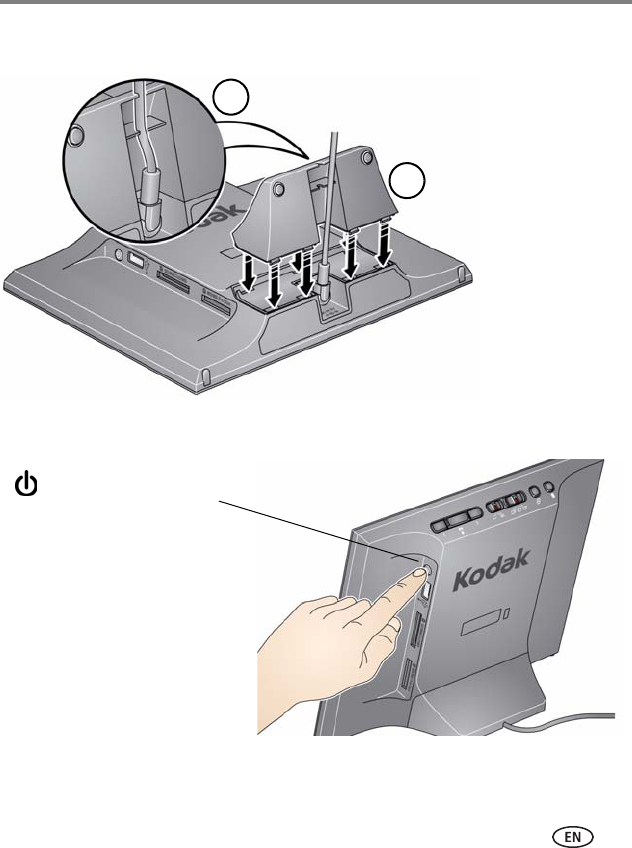
Getting started
www.kodak.com/go/support
2
Attaching the stand
Turning your frame on and off
NOTE: Your frame may contain pre-loaded sample pictures, which play only when there are no other
pictures loaded (from a memory card, USB device, or internal memory). Sample pictures may not be
deleted.
Snap the stand onto the frame.
1
Route the power cord through the
cutout in the stand.
2
1
2
Power button - press and hold (for about
2 seconds), then release


















