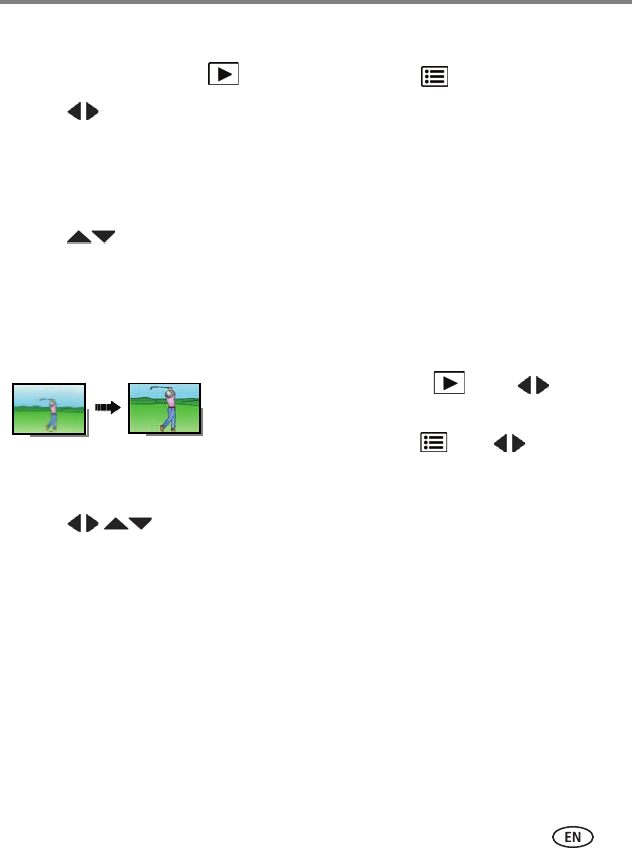
Reviewing and editing
www.kodak.com/go/support
25
Using the menu button in review
1 Press the Review button , then the Menu button .
2 Press to choose a tab:
■ Review
■ Edit
■ Setup
3 Press to choose a setting, then press OK.
4 Choose an option, then press OK.
Cropping pictures
You can crop a picture so that only the desired portion of the picture remains.
1 Press the Review button , then to find a
picture to crop.
2 Press the Menu button , then to choose the
Edit tab. Choose Crop, then press OK.
3 Press Telephoto (T) to shrink the crop area or Wide (W) to stretch it.
Press to move the crop box. When satisfied with the crop box, press
OK.
4 Follow the screen prompts.
The picture is cropped. (The original is saved.) Cropped pictures cannot be cropped
again on the camera.
■ To return to picture-taking mode, press the Shutter button halfway down.
Picture
Cropped picture


















