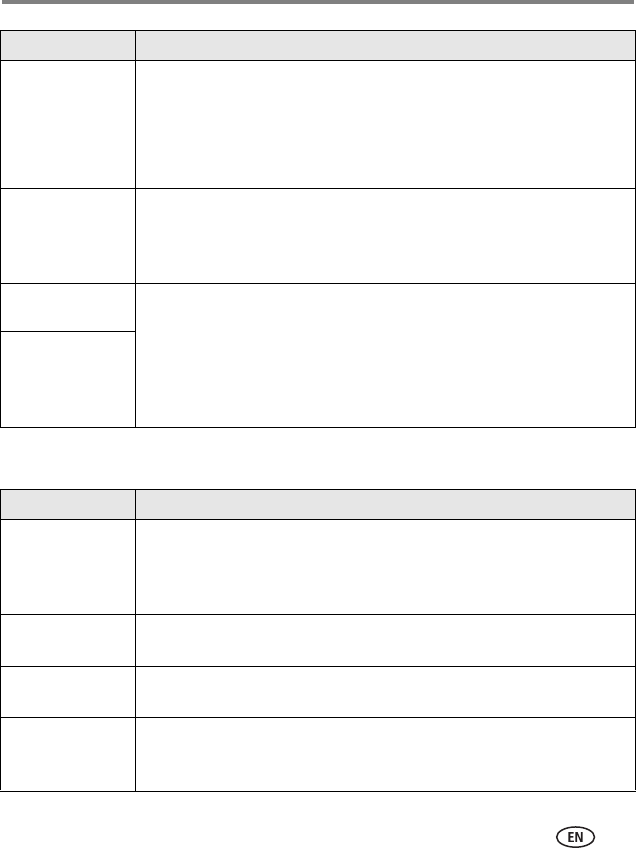
Troubleshooting
www.kodak.com/go/support
37
Camera ready light status
Camera does not
recognize
SD/MMC card.
■ Purchase a certified SD/MMC card.
■ Reformat the card (page 25).
Caution: Formatting a card deletes all pictures and videos,
including protected files.
■ Insert a card into the slot, then push to seat (page 3).
Camera freezes up
when a card is
inserted or
removed.
■ Turn the camera off, then back on. Make sure the camera is turned off
before inserting or removing a card.
Memory card full.
■ Insert a new card (page 3), transfer pictures to the computer
(page 12), or delete pictures (page 10).
Memory card and
internal memory
full.
■ Transfer pictures to the computer (page 12), then format the card or
internal memory (page 25).
Caution: Formatting a card deletes all pictures and videos,
including protected files.
If... Try one or more of the following
Ready light does
not turn on and the
camera does not
work.
■ Turn on the camera (page 2).
■ Install new batteries (page 1) or charge rechargeable batteries.
■ Turn camera off, then back on.
Ready light blinks
green.
■ Camera is operating normally.
Ready light blinks
amber.
■ Wait. Resume picture taking when the light stops blinking and turns
green.
Ready light blinks
red and camera
turns off.
■ Install new batteries (page 1) or charge rechargeable batteries.
If... Try one or more the following


















