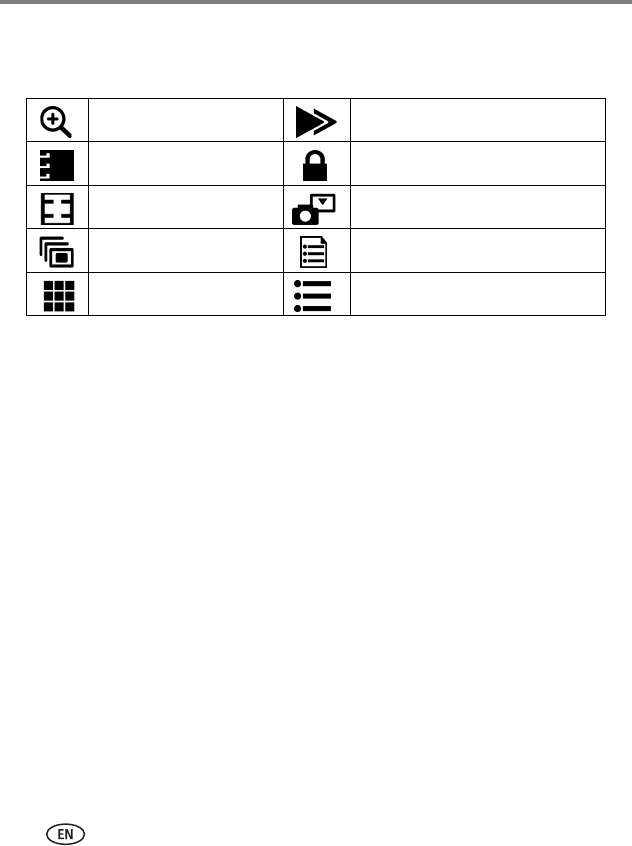
30 www.kodak.com/go/support
Doing more with your camera
Changing optional review settings
In Review mode, press the Menu button to access optional review settings.
Pre-tagging for album names
Use the Set Album (Still or Video) feature to pre-select album names before you take
pictures or videos. Then, all the pictures or videos you take are tagged with those
album names.
First—on your computer
Use Kodak EasyShare software to create album names on your computer. Then copy
up to 32 album names to the album name list on your camera the next time you
connect the camera to the computer. See Kodak EasyShare software Help for details.
Magnify (pictures) (page 10)Copy (page 23)
Album (page 30) Protect (page 12)
Crop (page 11) Image Storage (page 26)
Slide Show (page 21) Picture/Video Information (page 29)
Multi-up (page 10) Setup Menu (page 27)


















