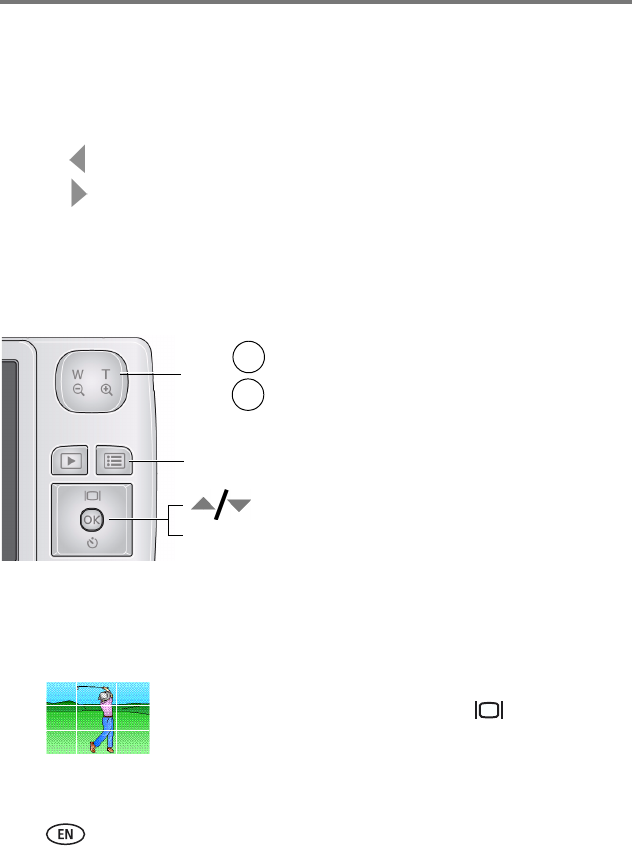
22 www.kodak.com/go/support
Doing more with your camera
Using exposure compensation to adjust picture
brightness
Before you take a picture, you can adjust exposure compensation to make pictures
darker or lighter.
■ Press to decrease exposure compensation.
■ Press to increase exposure compensation.
The exposure compensation level is shown on the LCD; the LCD gets brighter or dimmer.
Using camera Help
To better understand each menu option, use camera Help.
Using the framing grid to compose a picture
The framing grid divides the LCD into thirds—vertically and horizontally. This is
helpful if, for example, you want to balance a picture between water, earth, and sky.
To turn on the framing grid in Auto/SCN modes,
press the Info/Display button until the grid
appears.
Turn off Help
Scroll up/down
OK
T
Highlight a menu choice.
1
Press the Telephoto (T) button.
2
Menu


















