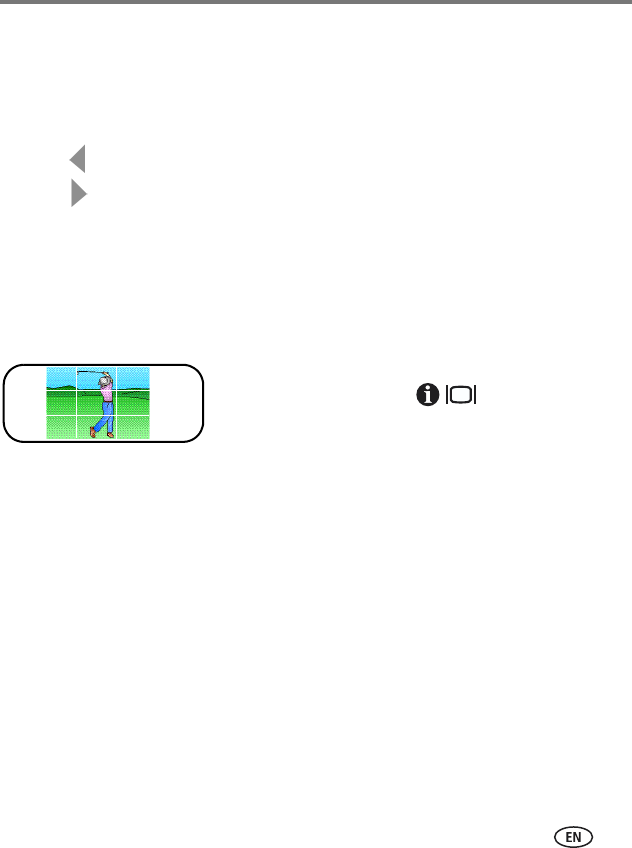
Doing more with your camera
www.kodak.com/go/support
27
Using exposure compensation to adjust picture
brightness
Before you take a picture, you can adjust exposure compensation to make pictures
darker or lighter.
■ Press to decrease exposure compensation.
■ Press to increase exposure compensation.
The exposure compensation level is shown on the LCD; the LCD gets brighter or dimmer.
Using the framing grid to compose a picture
The framing grid divides the LCD into thirds—vertically and horizontally. This is
helpful if, for example, you want to balance a picture between water, earth, and sky.
To turn on the framing grid in Auto/SCN modes,
press the Info/Display
button until the grid
appears.
Sharing your pictures
Press the Share button to tag your pictures and videos. When they are transferred to
your computer, you can share them. Use the Share button:
■ Any time. (The most recent picture/video taken is then displayed.)
■ Just after you take a picture/video, during quickview.
■ After pressing the Review button.


















