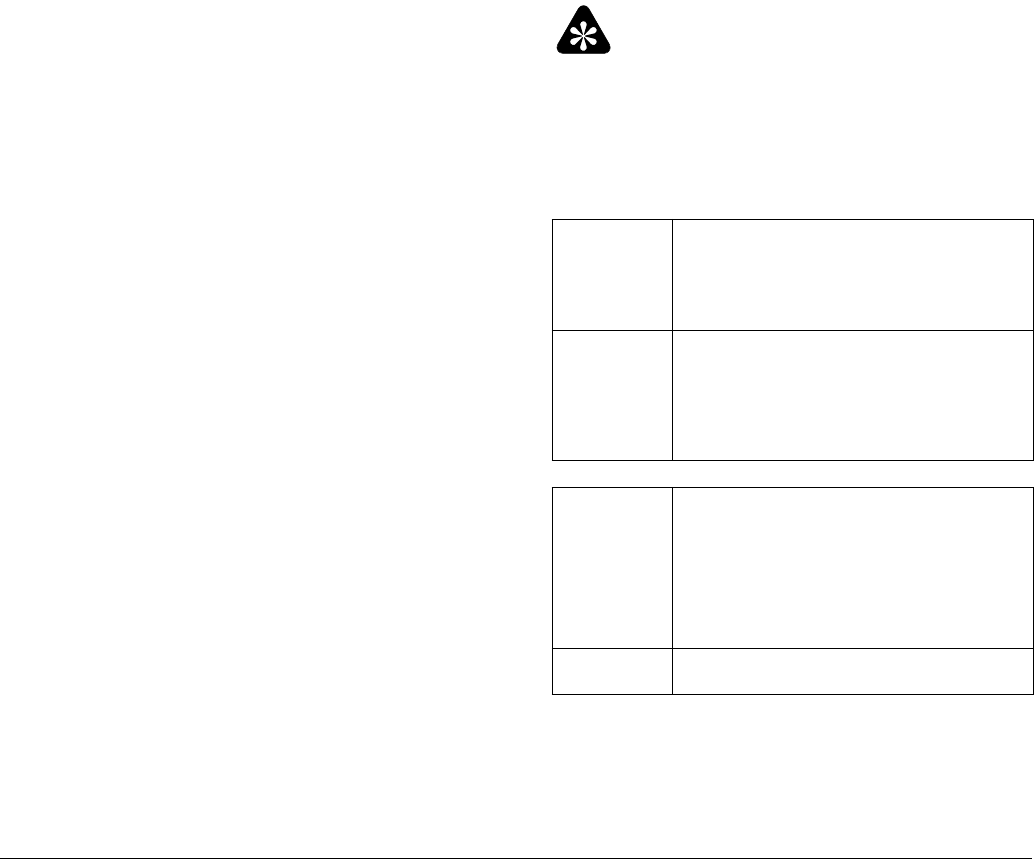
2 Supplementary Information on KODAK EKTAMAX RA Professional Paper • CIS-144
Effects of Viewing Conditions
Under certain types of illumination, the hue of prints on
EKTAMAX RA Paper can appear warm. A silver-based
black-and-white image reflects all frequencies of light
equally, so a slight deficiency in one color of the viewing
light will not have an adverse effect. A chromogenic
image—e.g., an image on EKTAMAX RA Paper—is formed
by dyes that have specific color absorption and reflection
characteristics. Dyes do not reflect all frequencies of light
equally. Instead, they reflect only specific wavelengths of
red, green, and blue light. If a light source is slightly
deficient in green light, a chromogenic print may look very
pink (magenta) depending on the dye and the green-region
deficiency of the light source.
To evaluate and display prints, use light sources such as
tungsten and tungsten halogen/quartz halogen. These light
sources provide a continuous frequency distribution of
energy in the visible spectrum, and the image will appear
neutral. Non-continuous light sources, such as mercury
vapor and some fluorescent tubes, can give the image a
slightly pink appearance.
A good average viewing condition is a light source with a
color temperature of 5000 ± 1000 K, a Color Rendering
Index (CRI) of 85 to 100, and an illuminance of at least
50 footcandles (538 lux). Fluorescent lamps such as the cool
white deluxe lamp (made by several manufacturers) meet
these conditions. You can also use warmer lamps, such as the
Phillips 5000 K Ultralume, or a mixture of incandescent and
fluorescent lamps. For each pair of 40-watt cool white
deluxe fluorescent lamps, use a 75-watt frosted tungsten
bulb. Your light source should meet the standards specified
in ANSI PH2.30-1989, Viewing Conditions—Color Prints,
Transparencies, and Photomechanical Reproductions.
For consistency, labs should always evaluate print quality
under the same type of lighting conditions that will be used
for print viewing and display.
Effects of Storage Conditions
When kept under refrigerated conditions (13°C [55°F] or
lower), this paper can age for 18 months and still be within
limits for hue. As unexposed, unprocessed paper ages, its
hue moves in a green direction.
Room-temperature storage will accelerate the aging
effect, and will cause a change in hue. After three months at
room temperature, the hue will be about halfway to the limit,
but prints made on the paper will still be acceptable. After six
months at room temperature, the hue will be close to the
limit, and you will notice a hue in prints.
Effects of Processing Problems
Severe developer oxidation or low processor utilization will
produce a slightly pink (magenta) hue in images on
EKTAMAX RA Paper. Extreme contamination of the
developer with bleach-fix will produce a green hue shift and
a green D-min. In most cases, a process condition that causes
a noticeable hue shift will also yield unacceptable results
with KODAK PROFESSIONAL PORTRA, SUPRA, and
ULTRA Papers, and will be evident in control-strip plots.
The one condition that process controls strips do not show
very well is the formation of leuco cyan dye. With color
papers, a slight level of leuco cyan dye can be tolerated in
prints, and will show up in the control plots to a very limited
degree. However, even low levels of leuco cyan dye can
cause a red hue in images on EKTAMAX RA Paper.
The following section, “Process Troubleshooting,”
describes ways to avoid and correct process problems that
cause a hue shift in EKTAMAX RA Paper.
PROCESS TROUBLESHOOTING
Images on EKTAMAX RA Professional Paper that have a
noticeable hue may indicate that your process has a
developer or a bleach-fix problem.
Important
Before making any changes to your process, be sure that you
are using the appropriate light source to view the prints. An
apparent hue shift may be related to viewing conditions.
Identifying the Problem
Follow the steps below to identify the cause of a hue shift:
If the image
tone is cold
1. Check for high developer activity (e.g.,
high replenishment rate, high temperature,
contamination of the developer by
bleach-fix, etc.)
2. Check control plots.
If the image
tone is warm
1. Check for leuco cyan dye (follow
procedure outlined below); if none is
present, proceed to Step 2. If leuco cyan
dye is present, see “Leuco cyan dye/low
bleach-fix pH.”
2. Identify the image tone as pink or red.
If the image
tone is pink
(magenta)
*
* You can use the KODAK Color Print Viewing Filter Kit to differentiate
between pink and red. If prints look better through the cyan filter than
through the green filter, the hue is red. You can suspect that leuco cyan
dye is present.
a. Check for low developer activity (e.g., low
utilization, low replenishment, high
oxidation, etc.); if none is present,
proceed to Step b.
b. Check for excess developer in the
bleach-fix (excessive carryover or low
bleach-fix replenishment).
If the image
tone is red*
a. Recheck for leuco cyan dye.






