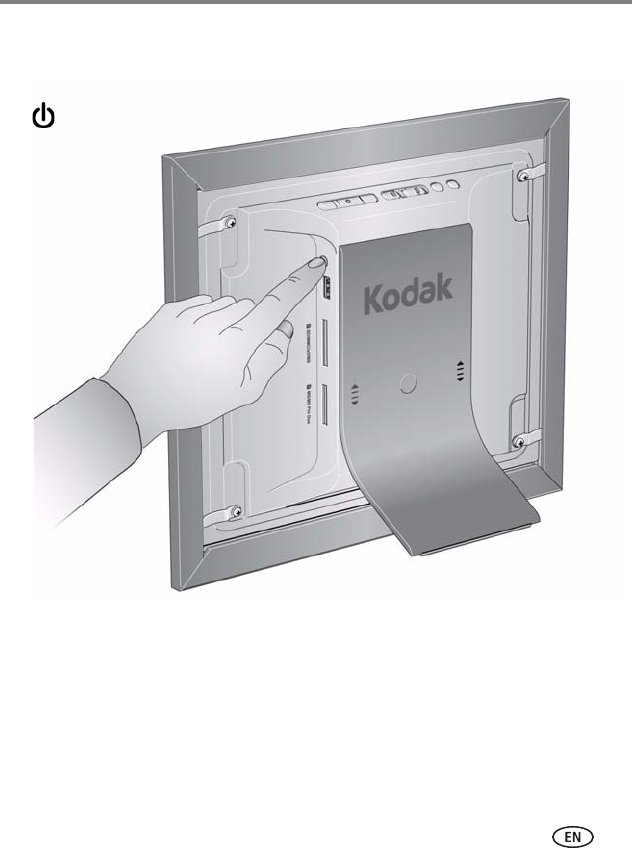
Getting started
www.kodak.com/go/support
4
Turning your frame on and off
NOTES
■ The frame automatically turns on when you plug it in for the first time.
■ Your frame may contain pre-loaded sample pictures, which only play until you copy
pictures to your frame or insert a memory card or USB device.
■ The frame automatically shuts off after 16 hours. To change the automatic shut off
time, see page 22.
Press the power button


















